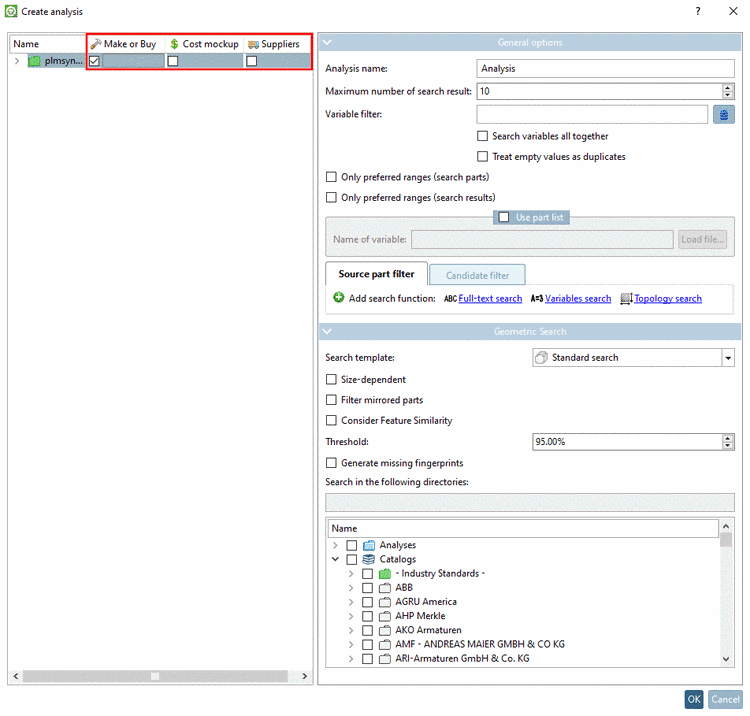The new functions will be described using an example. It contains 3 faces with color attributes and one face with a text attribute. In the following image, these 3 faces are selected.
In order to set face attributes on several faces at once, select different faces by holding down your CTRL key.
The Face attributes page then shows all attributes that were found on any of the selected faces.
By clicking on or only those attributes, for which something was changed, are added. The others remain unchanged.
For example, if you set the color attribute to another color, all selected faces will be changed.
If you set the text attribute to a new value, all faces receive this new value (even if only one face contained a text attribute to begin with). If you only want to change the text attribute of this specific face, then only choose this face.
Also compare Section 4.7.2.56.9, “ Show texts and classes ”.