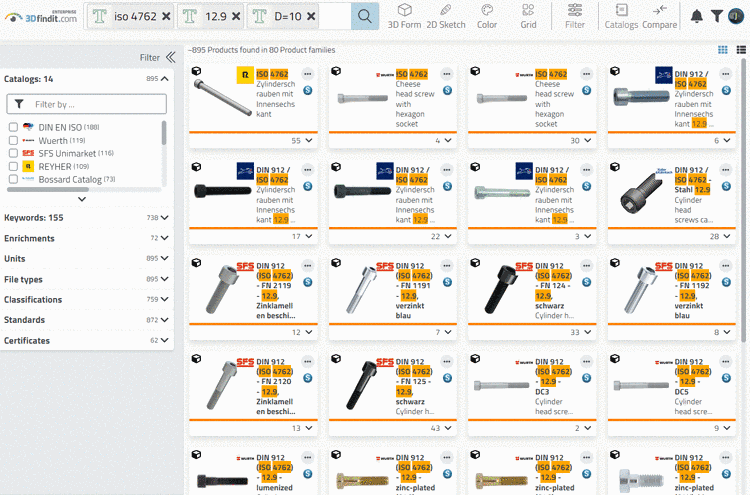- 4.5.3.1. Search with one single term
- 4.5.3.2. Singular - Plural
- 4.5.3.3. Multiple terms
- 4.5.3.4. Search with combination of terms and variable values
- 4.5.3.5. Search only with variable values
- 4.5.3.6. Exact search {}
- 4.5.3.7. Strict search !
- 4.5.3.8. Phrase search "" (certain sequence of terms)
- 4.5.3.9. Wildcard search *
- 4.5.3.10. Leading zeros in part numbers
- 4.5.3.11. Search for negative values
- 4.5.3.12. Number search with units (explicitly and implicitly)
- 4.5.3.13. Logical operators
- 4.5.3.14. Mixture of AND and OR - Parentheses
- 4.5.3.15. Search options with ERP integration

| Enter a search term (text and/or number) or a combination of multiple terms and then click on the icon. |
You can also enter terms successively and so refine the search.
In the Filter dialog area, you can see in how many catalog results occurred, to the right the total number of results. When activating checkboxes the search is immediately executed anew. In above example filtering with catalog manufactures could be helpful.