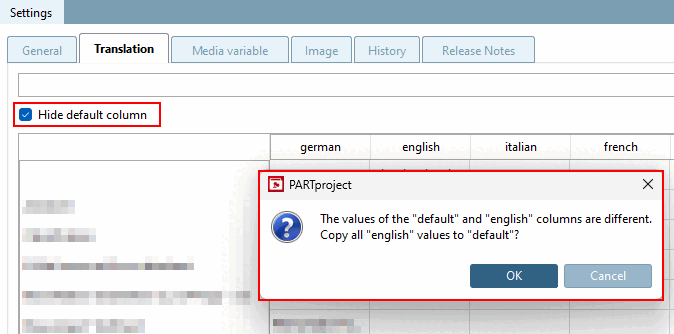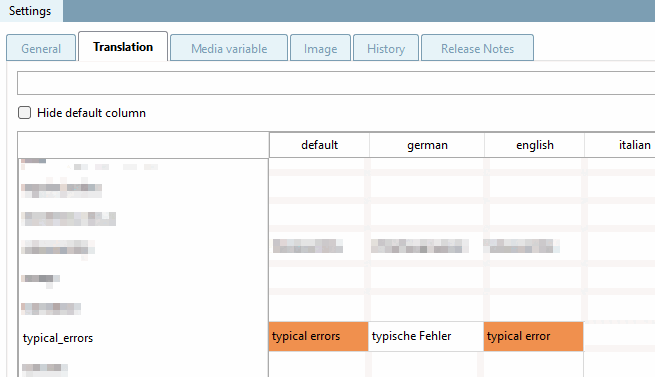To avoid translation errors and save time, you can hide the default column [english] on the Tabbed page.
An entry is required in the Default language [Default language of catalog] value of the catalog [Default language of catalog] (can be found on the General tabbed page). If the value is empty, the new option Hide default column on the Translation Tabbed page is grayed out.
If you check the Hide default column box, the following dialog message appears:
If you click OK, a comparison is made between the default [english] and the selected standard language columns. If there are differences, a window appears in which you can copy all terms into the default [english] column. If you cancel the process, all columns with different entries are highlighted in orange and you can rename them manually.
If there are no more differences, the default [english] column is hidden. All changes made in the default language column are also transferred to the default column, even if it is hidden. If you switch from a project in which the checkbox is activated to another project, the columns are also compared so that no hidden differences can occur between the two columns.