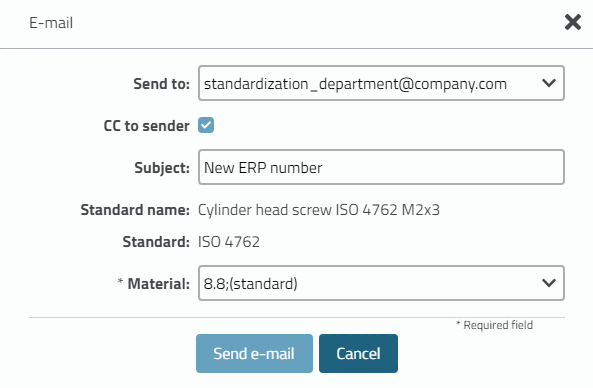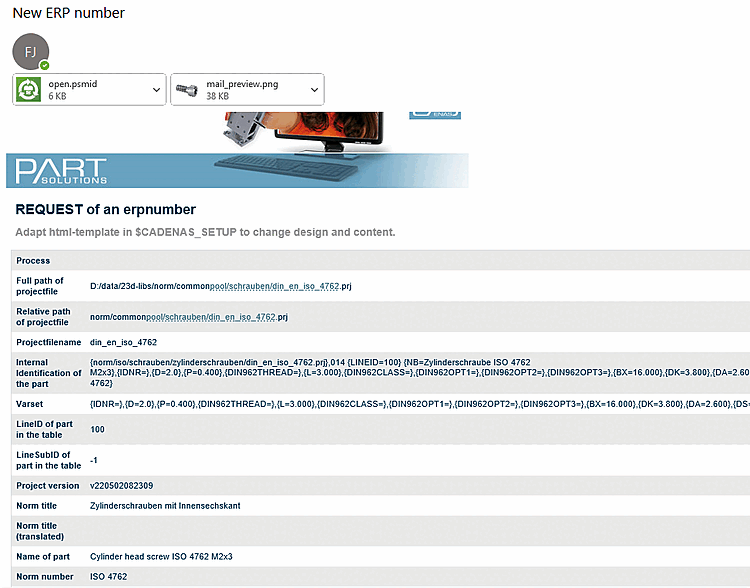From 3Dfindit / PARTdataManager, the release for parts that are blocked for export can be requested by e-mail.
By clicking on the
Request an ERP number button by
E-mail [Request ERP number per e-mail]
 the EMail dialog box opens
and the information about the opened component is already entered.
For example, send the e-mail directly to the standards office.
the EMail dialog box opens
and the information about the opened component is already entered.
For example, send the e-mail directly to the standards office.
A ".psmid" file is inserted as an attachment. Double-click on this file to open PARTdataManager with the corresponding project and line.
The e-mail itself contains all the important information about the part.
The last line contains a batch command with which the part can also be opened in the PARTdataManager.
The
files required to use the feature are stored after a
Default installation in the directory $CADENAS_SETUP/scripts/....
$CADENAS_SETUP/scripts/erp/erpcustommail.vbb: This vbb file generates a .psmid file that can be downloaded as an attachment to an email is attached.Double-click on the .psmid file to open PARTdataManager with the correct line.
$CADENAS_SETUP/scripts/common/openpsmid.vbb: This vbb file opens .psmid attachments in the PARTdataManager.$CADENAS_SETUP/scripts/common/openpsmid.reg: Registers the file extension.psmidin the Windows Registry in the Trains of the PARTsolutions installation. (The file can also be downloaded at any time can be carried out retrospectively.)
In the
plinkcommon.cfg is the following entry
by default.
[MAIL] ... INLINE2=open.psmid,$CADENAS_USER/open.psmid,application/x-cns-psmident-file