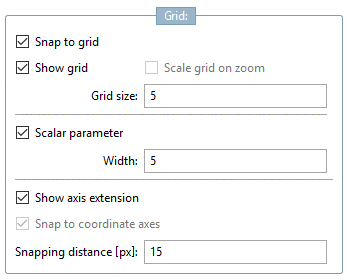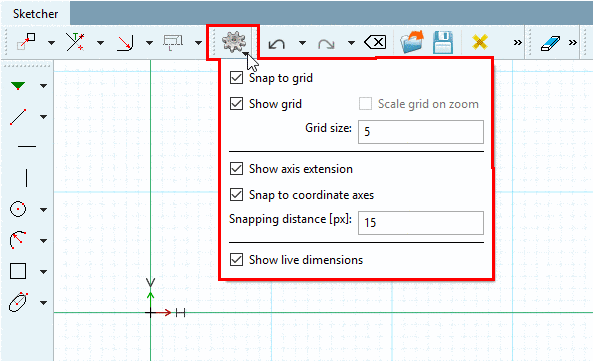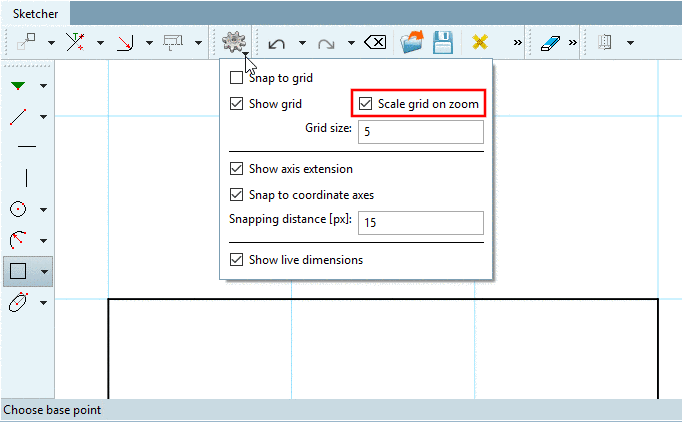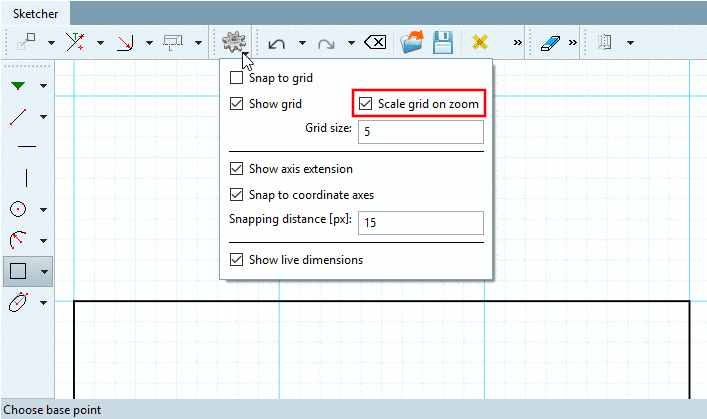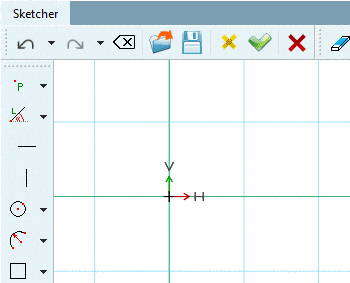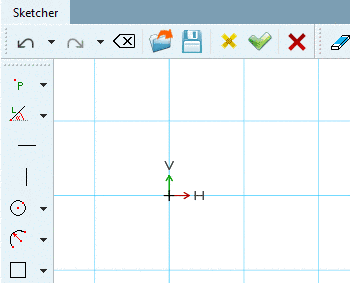Snap to grid: For example, if a line is dragged, it is automatically placed on grid lines. A placement between grid lines can only be achieved, if the option is turned off.
The same setting can be found directly in the Sketcher, in the Quick settings dialog.
Grid size: Also see Quick settings.
Under Color settings, you can set the grid color.
Scale grid on zoom: Also see Quick settings.
When the option is enabled and you zoom in, at a certain point, the resolution is scaled with factor 10. On this compare the two following figures. If the option Snap to grid is enabled, this options becomes automatically disabled, because snapping at "wrong" points is not wanted.
Scalar parameters: This option is used when dragging circles or angles, for example (e.g. Circle with center point and radius/point or Line at angle to horizontal, length).
For example, if the width is set to 5 and under
 quick settings, Snap to grid is activated, the circle
will snap at radii with multiples of 5, regardless in which direction
the mouse is moved.
quick settings, Snap to grid is activated, the circle
will snap at radii with multiples of 5, regardless in which direction
the mouse is moved.
Under Color settings, you can set the color for the coordinate system and the axis extension.
Snap to coordinate axes: If Snap to grid is turned off, for example, but this option enabled, a line is strictly oriented towards the coordinate axes whereby the length stays free in contrary to Snap to grid.