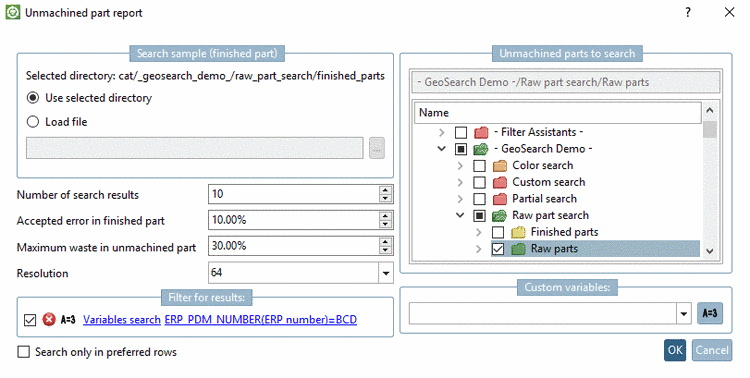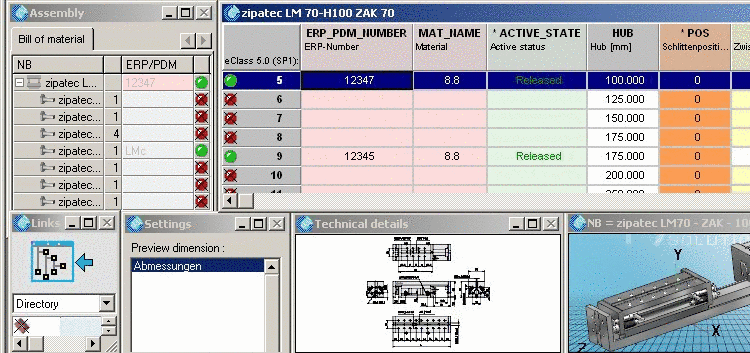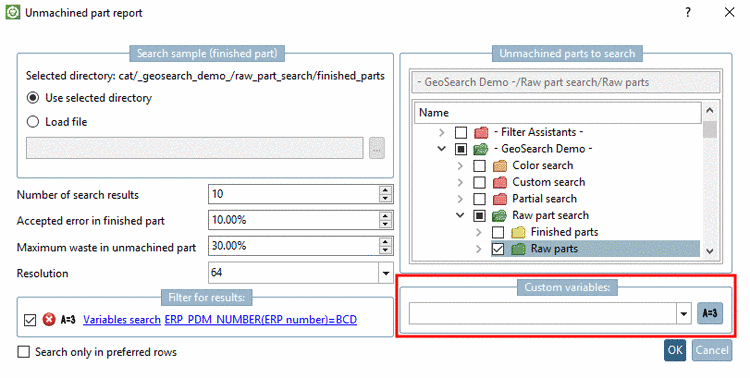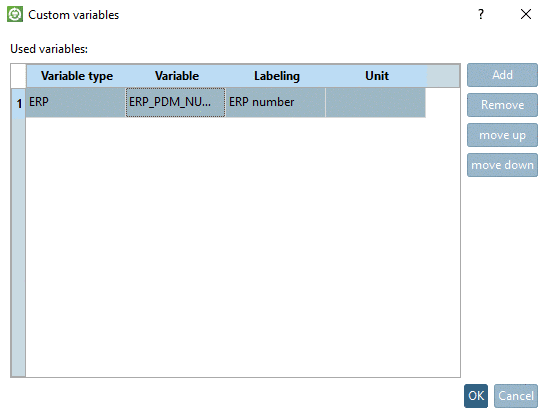Via Extras menu -> Class systems: edit... you can call up the dialog box Edit class system.
There are the following possibilities:
Select the option <Create new class system...> in the list box.
-> The dialog box Create class system opens.
Detailed information is found under Section 5.12.15.2, “ Create class system ”.
In the list box select the desired class system.
-> The index tree and the attributes of the respective class system are loaded.
Detailed information is found under Section 5.12.15.3, “ Edit class system ”.