After creating a directory structure, the working data in form of DXF, TIF, BMP files, Word docs, PDFs, etc., can be uploaded to the server.
Via context menu -> Add document for editor the following dialog shows up. Browse to the desired File and describe the content of the file in the Comment field.


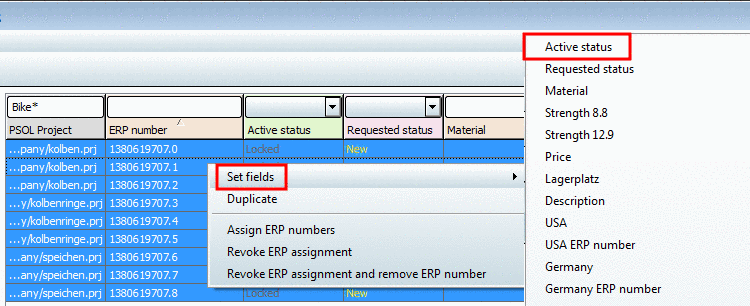
![[Note]](https://webapi.partcommunity.com/service/help/latest/pages/jp/partsolutions_admin/doc/images/note.png)