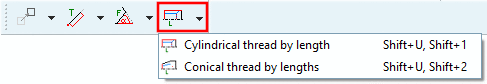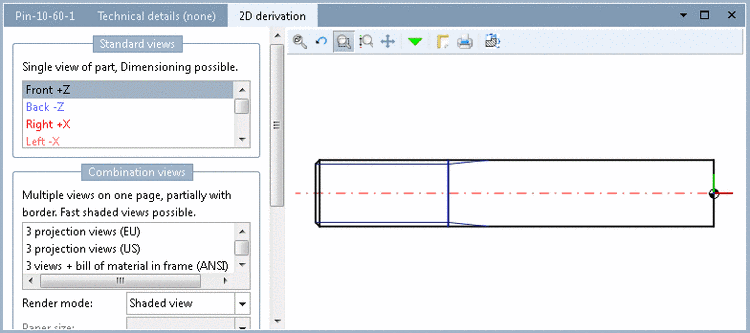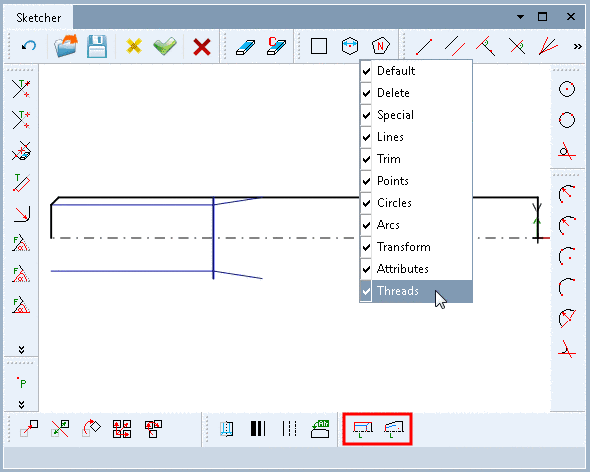The simultaneous core and nominal diameter display of thread is not possible in 3D sketches, however it is required in the 2D sketch derivation of the respective CAD program. Thread lines in PARTdesigner (Sketcher) are automatically applied as cosmetic elements during thread display.
![[Note]](https://webapi.partcommunity.com/service/help/latest/pages/jp/partsolutions_admin/doc/images/note.png) | Note |
|---|---|
In the PARTdataManager the thread lines are invisible as a cosmetic element within the 3D geometry. They appear only during the 2D derivation of the part. | |
![[Note]](https://webapi.partcommunity.com/service/help/latest/pages/jp/partsolutions_admin/doc/images/note.png) | Note |
|---|---|
If the buttons for creating a thread are not visible, activate the Threads in the context menu of the toolbar.
| |