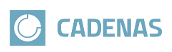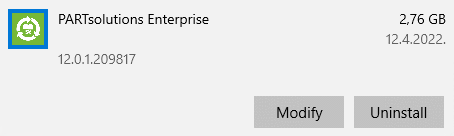![[Note]](https://webapi.partcommunity.com/service/help/latest/pages/jp/installation_ecatalogsolutions/doc/images/note.png) | Note |
|---|---|
Updates: When installing a later version of the MSI, the old one is AUTOMATICALLY updated. To that the program data is completely changed, also the files in Setup. Important: The files in SiteSetup remain. Changes should never be performed outside of it. When using PARTadmin this is ensured. Details on updates can be found under Chapter 6, PARTsolutions/eCATALOGsolutions Update . | |
In order to post-install or remove different program features, open the installation routine of the Installer via Windows start menu -> Add or remove programs.
![[Note]](https://webapi.partcommunity.com/service/help/latest/pages/jp/installation_ecatalogsolutions/doc/images/note.png) | Note |
|---|---|
An existing version is identified and automatically updated. In the process the old version is removed and the new one inserted. | |
Start the installer by clicking (here exemplified with "PARTsolutions Enterprise").
-> The start screen appears. Click .
Activate or deactivate the desired product features.
Details on this can be found under Section 3.3, “PARTsolutions Enterprise Installation” .