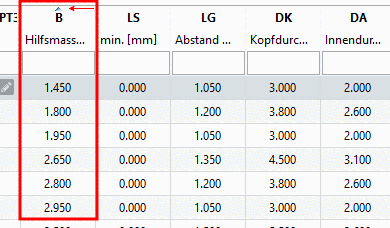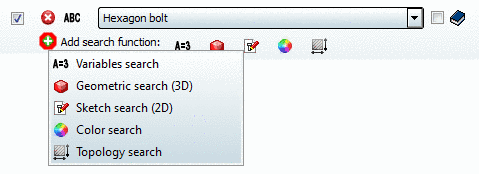The first time when loading the table the first column determines the sorting of lines.
However, you can use any columns as basis for sorting: Once you click into a column header, a small arrow appears. With a click on the arrow you can switch between ascending and descending sorting. The mode is symbolized by the arrow direction.
Restore original sorting: In a header of any column, open the context menu. Click on Remove sorting.