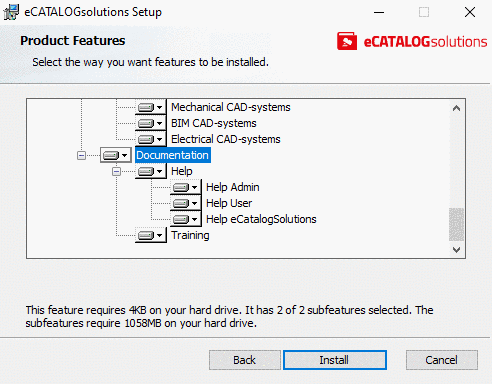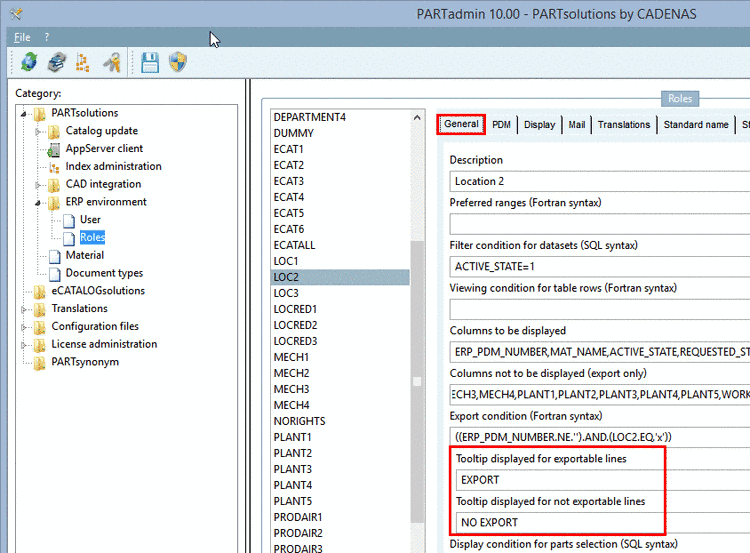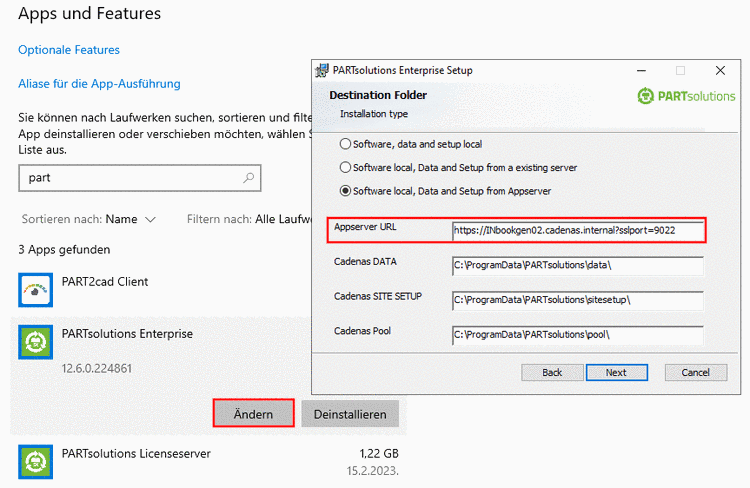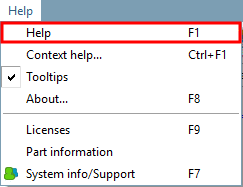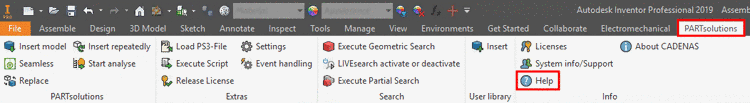For example, we are searching for the following handle:
Draw a sketch (depending on the part's complexity one or up to three) or load a picture.
Click . Optionally filter for a certain manufacturer.
-> In the search field, the search parameter (or multiple) is displayed.
Create a second sketch in side view.
-> Now the desired result appears at the first position.