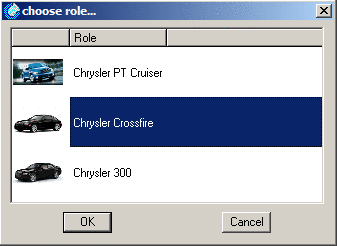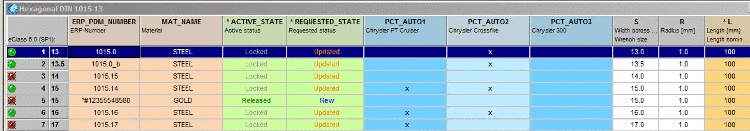This user has the following features:
For every role selection the column "PCTAUTO1-3" are displayed.
ERP_PDM_NUMBER,MAT_NAME,ACTIVE_STATE,REQUESTED_STATE,PCT_AUTO1, PCT_AUTO2,PCT_AUTO3
The export is only available if th marking 'x' is set in the model column of that role.
((ERP_PDM_NUMBER.NE.'').AND.(PCT_AUTO1.EQ.'x'))
The figure shows role selection "Audi R8". In this role, the marking set in the PCT_AUTO2 column is crucial for the status light
When clicking on the button Preferred rows on/off
 two different things happen:
two different things happen:Lines with red status light are hidden based on the condition under Preferred ranges.
((ERP_PDM_NUMBER.NE.'').AND.(PCT_AUTO1.EQ.'x'))
The display in the index tree is filtered based on the condition set under Display condition for parts selection.
(LINKTABLE.ERP_PDM_NUMBER<>'') AND (ERPTABLE.PCT_AUTO1='x')
The ERP_PDM_NUMBER must be empty unequally (in other words available) AND the column PCT_AUTOx must contain the marking 'x'.
Directories are only then displayed in green, if they match the condition.
With the default behavior (no set conditions) it is enough to have a connection with the LinkDB, in other words an ERP_PDM_NUMBER is sufficient.


![[Note]](https://webapi.partcommunity.com/service/help/latest/pages/jp/installation/doc/images/note.png)