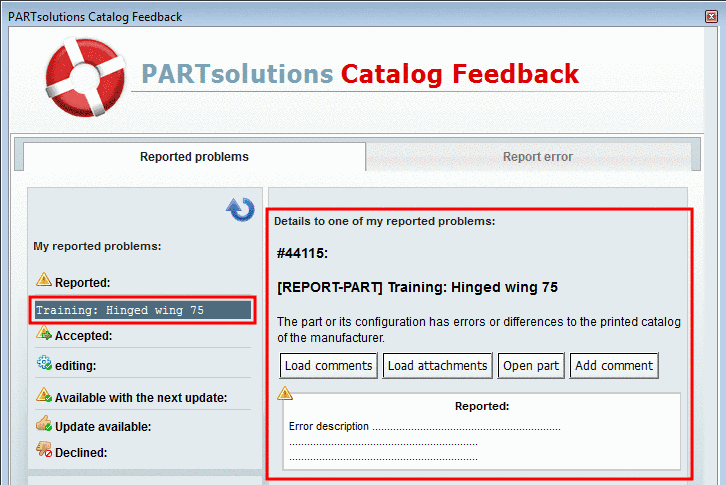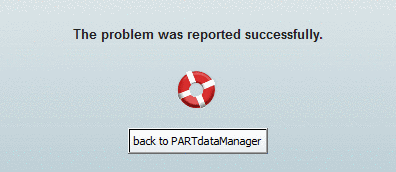In the Messages dialog box all generations and publications are listed chronologically.
When clicking on Messages..., the Messages dialog box will open.
When you activate the notification, you save always checking, whether there are any changes. You can see at a glance if a generation/publishing failed.
May be only a certain catalog is interesting and you want to filter the display in the Messages dialog box principally?
Via Extras menu -> Settings..., call the dialog box Settings.
Click on the button , in order to be quite sure that there are no hidden selections.
At the desired catalog(s), in the section Catalog name, activate the checkbox.
Ensure that the option Show messages for all catalogs is deactivated. Because if this checkbox is activated, the specific checkmarks in the list are ignored.
If you deactivate the option Show only messages for selected catalogs in the Messages dialog box, then you get the full display again.