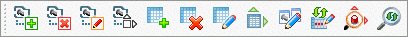The Initial situation is the newly downloaded catalog "maier". The lock symbol signals that there are no editing rights.
In order to get editing rights, mark the directory and call up the command Check out directories / projects (for work) in the context menu of the directory tree.
The green checkmark in Result now signalizes your right to edit the catalog "maier".
In the picture below only project p23 will be checked out.
After check out project (for work), p23 is marked with a green checkmark.


![[Note]](https://webapi.partcommunity.com/service/help/latest/pages/jp/installation/doc/images/note.png)