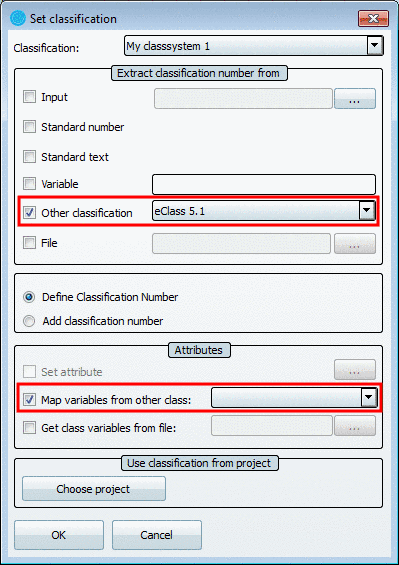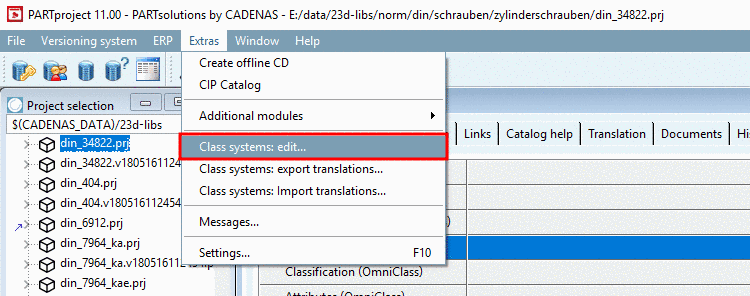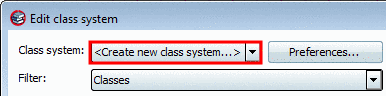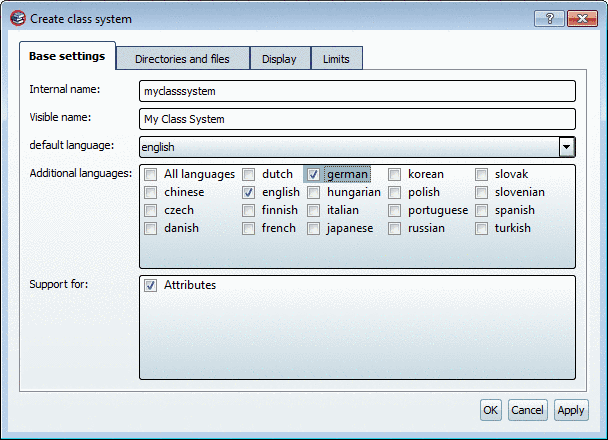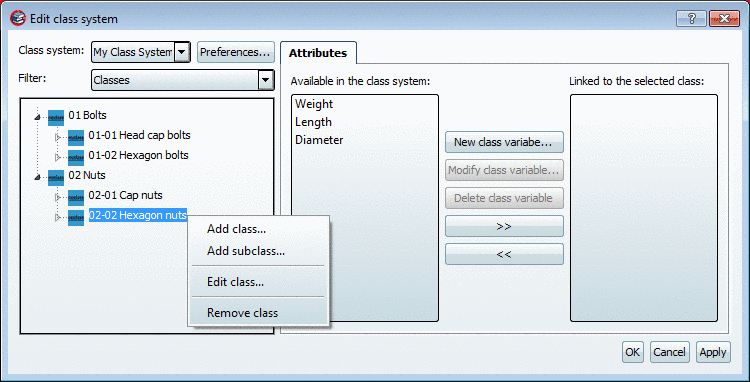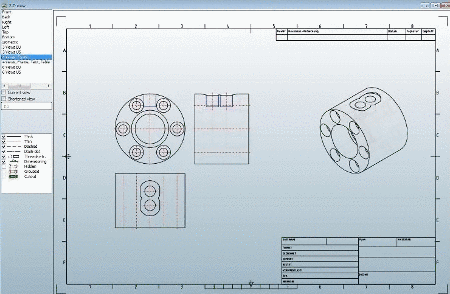After a directory / project has passed quality checks by the editor, it gets a status of 4.
Afterwards the editor executes the context menu command Test directory or Test project. See Section 5.8.2.1.12, “ Test project / Test directory ”.
After an erroneous pass the directory / project is automatically set back to status 3.
After a passed test, the project automatically achieves QA level 5.
Any error messages emerging at automatic QA check are recorded during the testing in the dialog window QA check.
Furthermore any error messages are listed at the dialog page QA check and stored until trouble shooting.
Both dialogs are identical in principle.
By Marking an error line, the text is displayed in the text field below. This can be helpful if a text passage is too long for getting displayed in the error line.
Using the Context menu at error line you are directly able to call up the suitable program for error analysis and correction or to save the protocol.