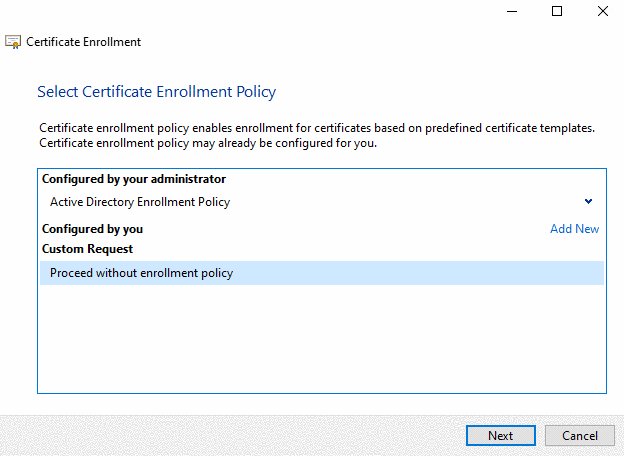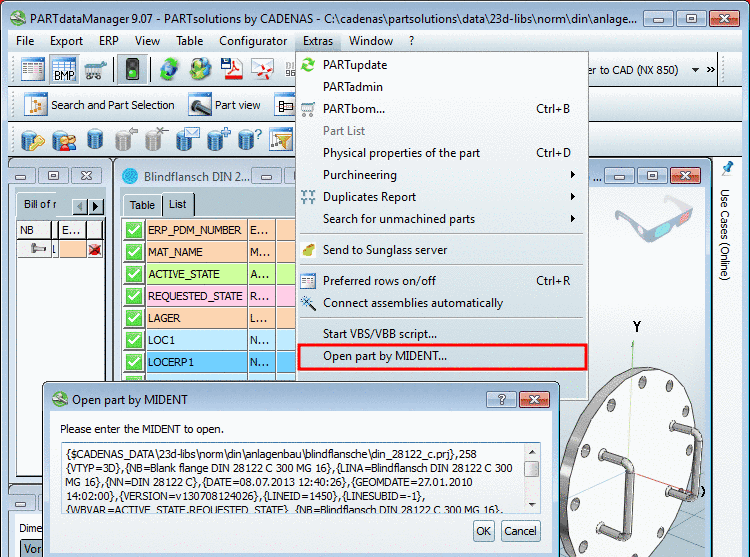The fixed variable A has been changed to a value range variable. Such changes are automatically recognized. The fact that the icon signalizing changes nevertheless, is displayed in the tree is due to further table changes.
Check the assignment by opening the list of a value range field. The value range has to contain all possible values.
Select different rows in the left table and check whether the value range value is adjusted accordingly in the right table.
If all assignments are correct, click on Verify all mappings
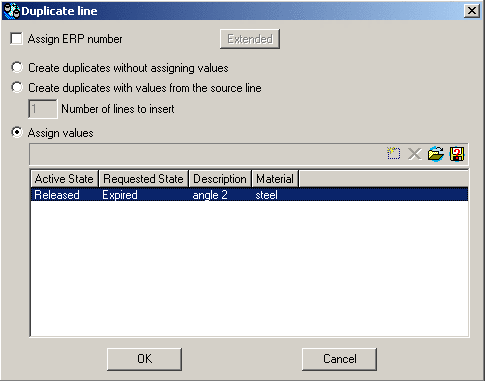 .
.