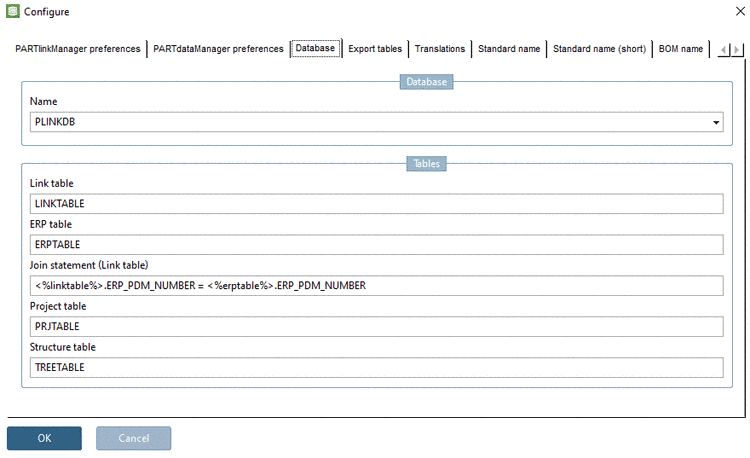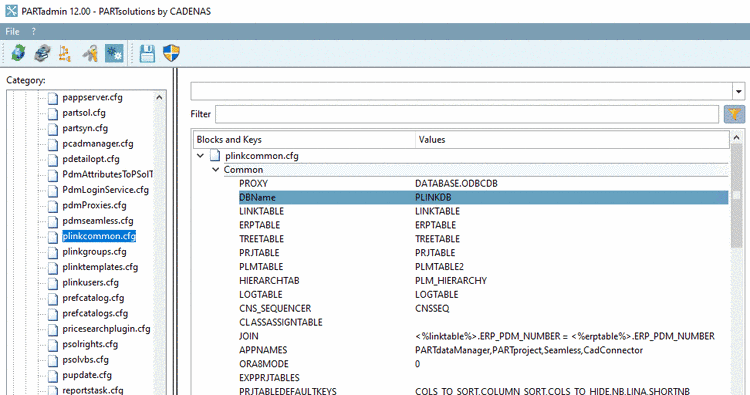PARTlinkManager -> Extras menu -> Configure ERP environment -> tabbed page Database -> Database -> Name
The entry under Name is taken from the same config value as the one displayed in PARTadmin -> categorie ERP environment -> Database connection -> Active database connection:
Perform all database settings in PARTadmin.
The entry
corresponds to the one under plinkcommon.cfg -> block
Common -> key
DBName.