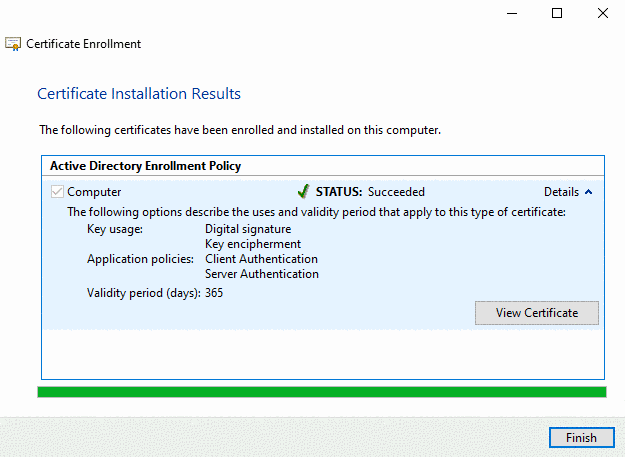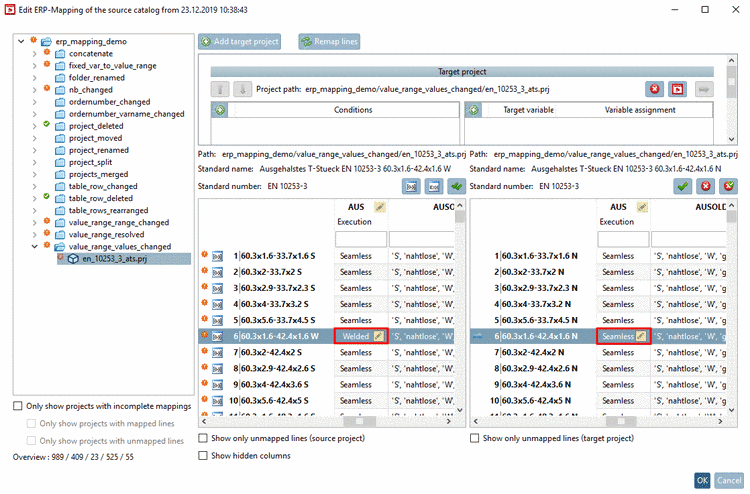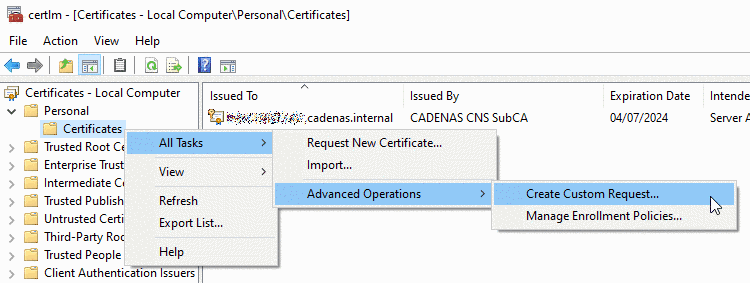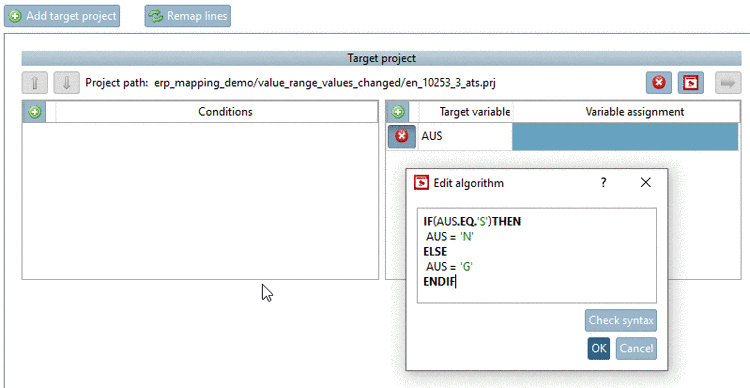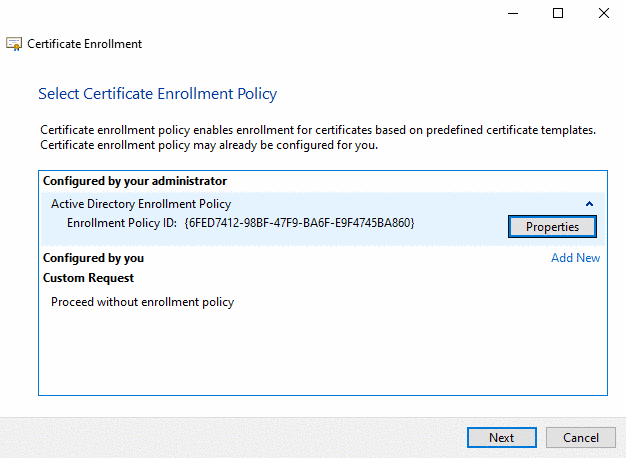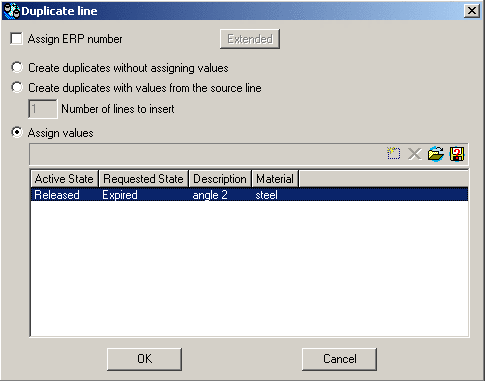At project en_10253_3_ats.prj the values of the value range variable AUS have been changed.
Original values: 'S', 'nahtlose', 'W', 'geschweisste'
Changed values: 'N', 'nahtlose', 'G', 'geschweisste'
The following figure shows old and new values in the Variable Manager.
Perform following adjustments:
Initial situation: When changing a value range value, there is no adjustment in the right table.
Add a target variable by clicking on
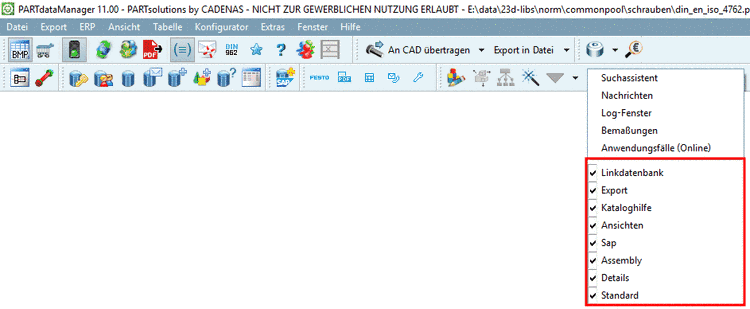 Target variable.
In the list field select the variable AUS.
Target variable.
In the list field select the variable AUS.Under Variable assignment, enter the following algorithm:
IF(AUS.EQ.'S')THEN AUS = 'N' ELSE AUS = 'G' ENDIF
Now when performing changes for the variable AUS, they are automatically displayed in the right table.