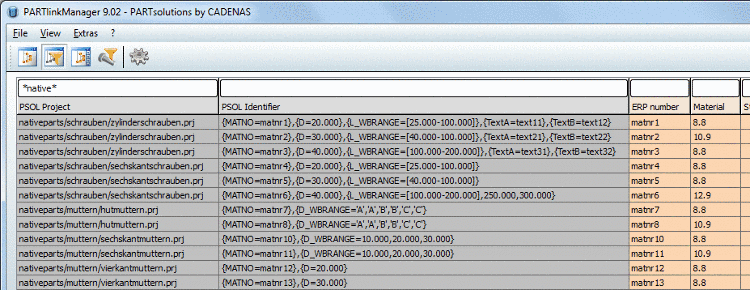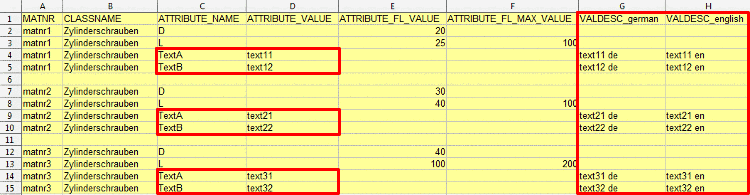Coming from level 4, the following QA levels can be set:
|
2 - Released for editing (by customer)
| ||||||
In this stage, the Editor has the following possibilities:
He sets the status back to 1, because relevant data is missing or incorrect.
He sets the status back to 2, because he found additional deficiencies for example, or another editor takes over the project.
He sets the status back to 3, because he found additional deficiencies for example, and wants to re-edit the project on his own.
He starts the test project, because he wants to reach Status 5 for the project.
![[Note]](https://webapi.partcommunity.com/service/help/latest/pages/jp/installation/doc/images/note.png) | Note |
|---|---|
Any functions marked with a star (*) have to be activated for the QA 5 allocation and the maximum testing time for a line may not be set down! | |
After failed testing the project / directory is automatically set down to Status 3.
The description of the individual option fields can be found here: Section 5.8.2.1.12, “ Test project / Test directory ”.