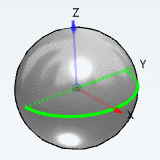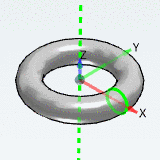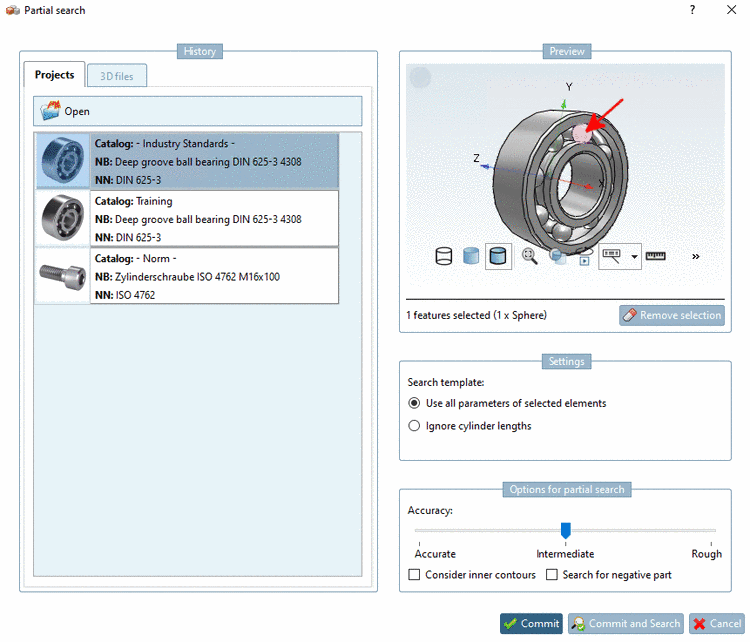In Revit there are different types of parameters, among others "Shared Parameters".
Shared parameters are definitions of parameters that you can add to families or projects. Shared parameter definitions are stored in a file independent of any family file or Revit project.
Shared Parameter are decisive for the mass evaluation in Revit and exclusively these can be displayed in the mass evaluation.
The Shared Parameter file contains various information. Especially important are name and unique identifier:
Following figures basically show how to create Shared Parameters, more information can be found in the Revit documentation. See https://help.autodesk.com/view/RVT/2022/DEU/?guid=GUID-94EA2B8E-2C00-4D29-8D5A-C7C6664DE9CE.
On the tabbed page Manage, under Settings, click on Shared Parameters.
-> The dialog box New Parameter Group is opened.
Enter a Name, in the list fields of Discipline and Type of Parameter, select the desired values and confirm with .
-> Created parameters and groups are saved in the file
sharedparameter.txt/csv.