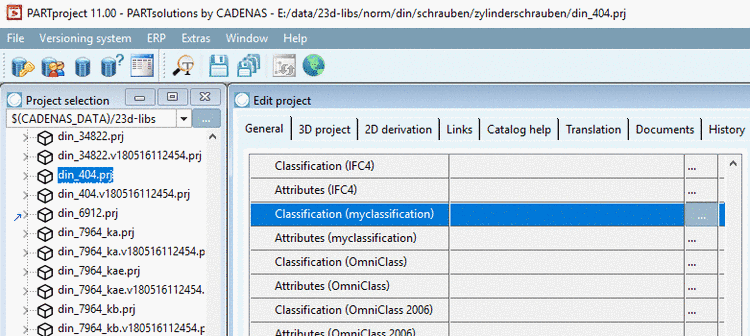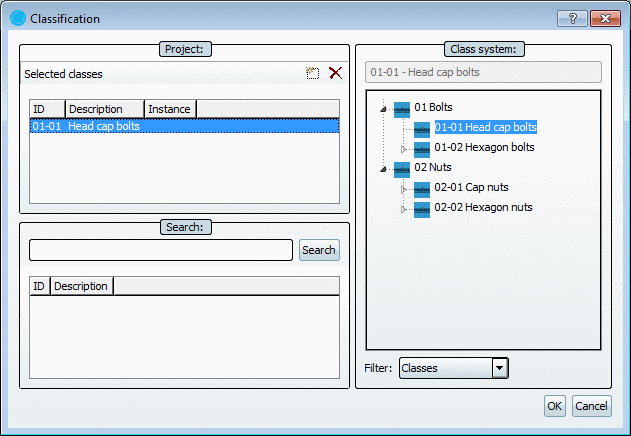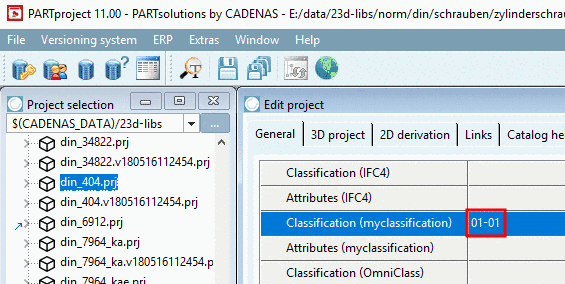In order to classify a part, meaning to assign to a certain class, proceed as follows:
Select the project file of the part, which you want to classify.
Click on the search button in the respective Classification line (My Class System).
-> The dialog box Classification opens.
Select the class within your classification, where the selected part shall be assigned.
-> In the line Classification (myclassification) the selected directory is displayed.