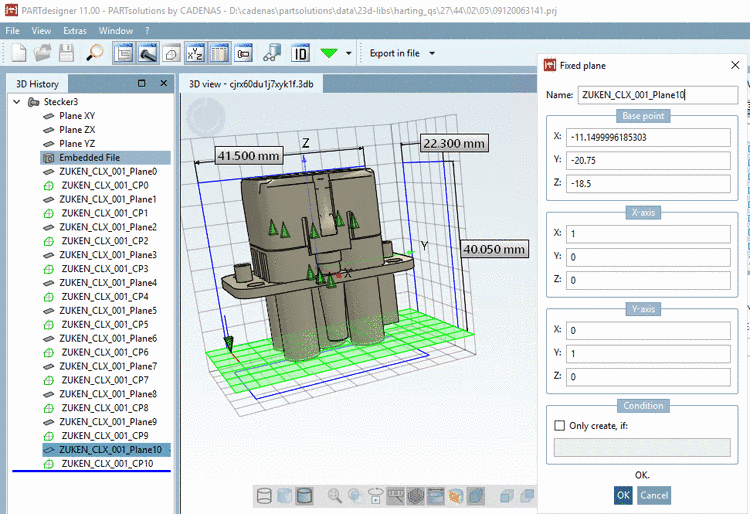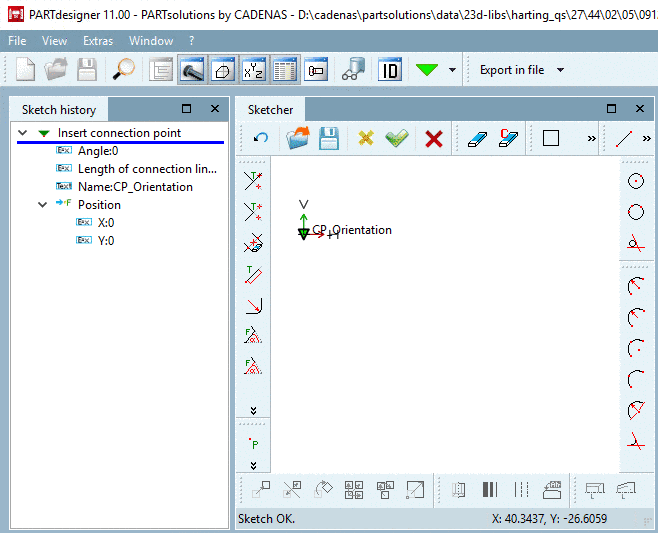Catalogs, subdirectories, etc. can be marked separately, e.g. as preferred supplier.
For this make the
required settings in the configurations file prefcatalog.cfg, meaning which
icons, which catalogs, paths.
In the block "icons", increment used key names (icon0, icon1, icon2, etc.) and enter the picture paths.
In the block "nodes", set three parameters: