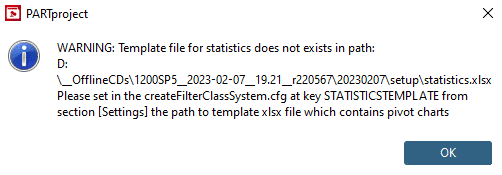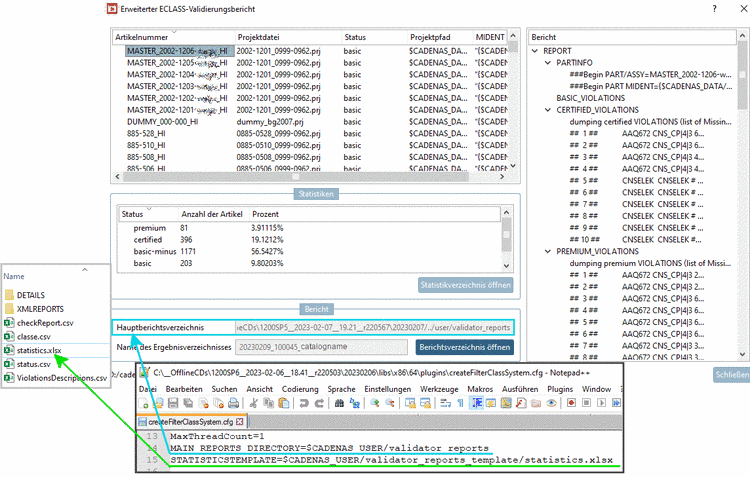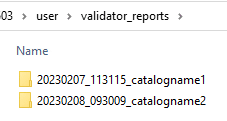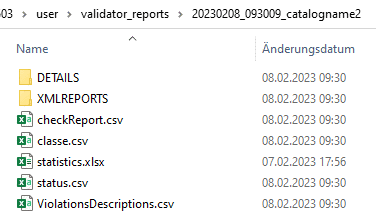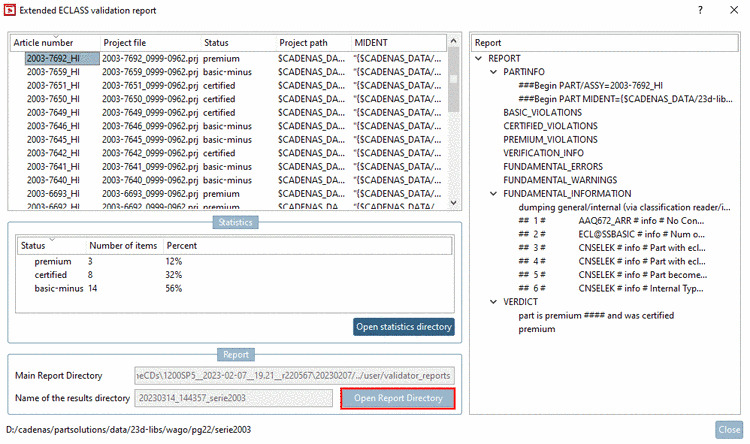For the presentation in the form of Pivot tables and charts an Excel template named
statistics.xlsxhas to be created on customer side.The template file
statistics.xlsxhas to be stored in the path under$CADENAS_SETUP\user\default_user\validator_reports_template.With the first execution of the command Create class system for filters, the template file is copied to the user directory under
$CADENAS_USER/validator_reports_template.The configuration file
createFilterClassSystem.cfgcan be found under$CADENAS\libs\x86\64\plugins\createFilterClassSystem.cfg.There, in the section [Settings], in the key STATISTICTEMPLATE, the path to the xlsx template file is set.
[Settings] #:VALS_S #:HELP;Maximum number of threads MaxThreadCount=1 MAIN_REPORTS_DIRECTORY=$CADENAS_USER/validator_reports STATISTICSTEMPLATE=$CADENAS_USER/validator_reports_template/statistics.xlsx
In the dialog Extended ECLASS validation report, the path from MAIN_REPORTS_DIRECTORY is displayed under Main Report Directory.
The path statement under STATISTICSTEMPLATE determines the storage location of the Excel template file
statistics.xlsx.The directory names "validator_reports_template" in Setup and User directory have to match.
Furthermore the default path for
statistics.xlsxshould not be changed; otherwise updating of the Pivot table and chart with "Alt"+"F5" will not work.
In the path set under MAIN_REPORTS_DIRECTORY, after each execution of the command Create class system for filters all reports are stored.
When opening the report directory, you can see the Excel file
statistics.xlsx. When clicking on it is already selected.You can open the current report directory directly from the dialog Extended ECLASS validation report.


![[Note]](https://webapi.partcommunity.com/service/help/latest/pages/jp/ecatalogsolutions/doc/images/note.png)