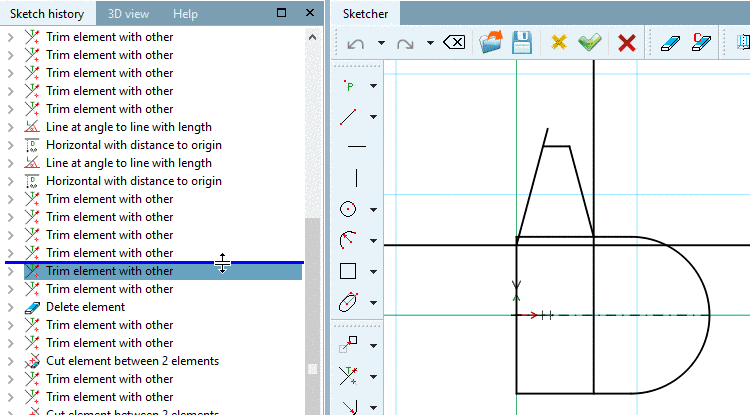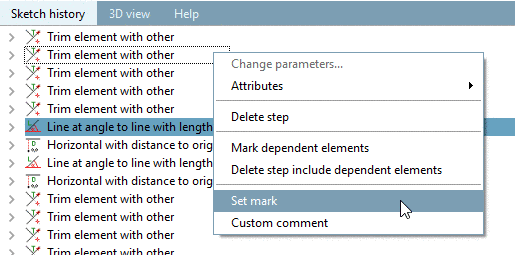With an adjustable marking (blue line) in the Sketch history (initially at the bottom), you can return to each single design step which then is immediately displayed in the Sketcher.
The line is adjustable, once the double arrow is shown when touching the line with the mouse cursor.
You can also move the line via context menu command: For this, mark the last feature to be displayed and click on Set mark.