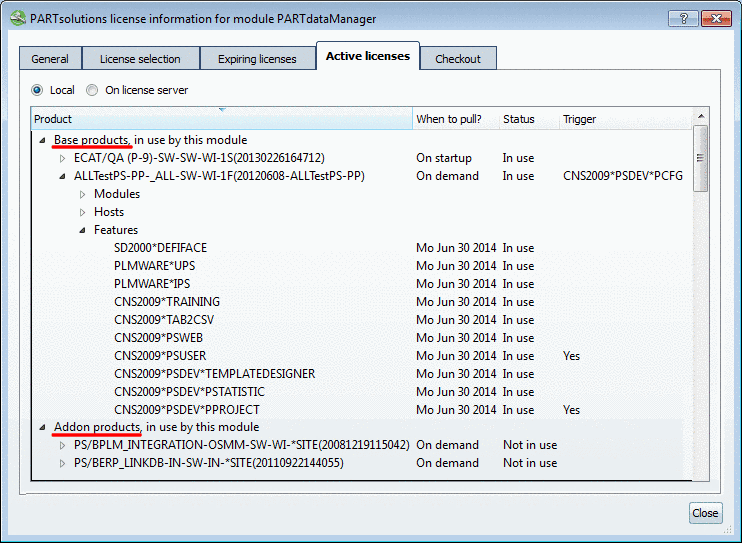On the Active licenses tabbed page you receive detailed information on all active licenses.
At first select one of these two options:
The column When to pull? shows, whether the product is reserved On startup or On demand.
The column Status shows, whether the product is In use or Not in use.
The column Trigger shows, which license key has been trigger for the product reservation.
Base products and Addons have the following subitems:
All modules and interfaces are listed, which can be used with the respective license product.
... shows the single license keys, which are contained in the respective license product.
The column Status shows, whether the key is In use or Not in use.
The column Trigger shows via Yes/No, whether the key has been trigger for the product reservation.
... shows customer name, license type, issue date and number of products.


![[Note]](https://webapi.partcommunity.com/service/help/latest/pages/jp/ecatalogsolutions/doc/images/note.png)