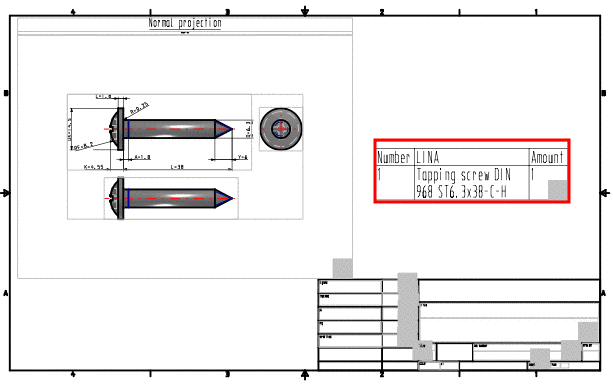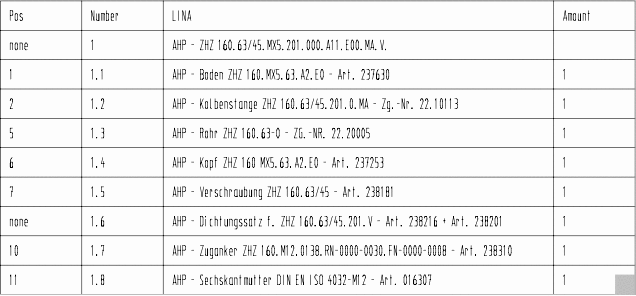Places a table element into sketch view.
The "Table" element is declared with "ELEMENT_" followed by a unique identification for the element.
[ELEMENT_table1]
The display in the dialog box Edit element is grayed out (inactive) under Name.
The following attributes are available:
(Key name in dw file in boldface, display name in the dialog box Edit element in brackets)
Concerns the text in the table cells. Compare Section 7.11.8, “[ELEMENT_text] Text ”.
width_factor (Text width factor)
Concerns the text in the table cells. Compare Section 7.11.8, “[ELEMENT_text] Text ”.
Determines whether size and position of table are adjustable in Edit mode.
When activated, the red frame gets a square drag point.
The value of the key "column" is to be given as follows:
$VAR1.=columnwidth , $VAR2.=columnwidth , $VAR3.=columnwidth
The indication of the column width occurs in ratio. The percent symbol is not to be given.
All table variables and standard variables such as
$LINA., for example, can be used.Details on creation of position numbers can be found under Section 7.15.6, “ PART-ANNOTATION ”.
columns=$STKPOS.=10,$2D_NR.=10,$LINA.=30,$2D_AMOUNT.=10 columnames=Pos,Nummer,LINA,Anzahl
Value range: top (alternatively no entry) | bottom
The specifications are important if the space indicated under "position_w" and "position_h" is larger than needed.
[ELEMENT_table1] type=table parent=frame position_x=55.80 position_y=69.53 position_w=145.92 position_h=104.97 tablename=BOM text_size=1.00 width_factor=0.50 sizeable=true align=bottom header_align=bottom text_padding_x=2.00 text_padding_y=2.00 columns=$STKPOS.=5,$STKANZ.=5,$LINA.=60,$STKZCHN.=30 columnames=Pos.,Anz.,Bezeichnung,Zeich / Artikel Nr.