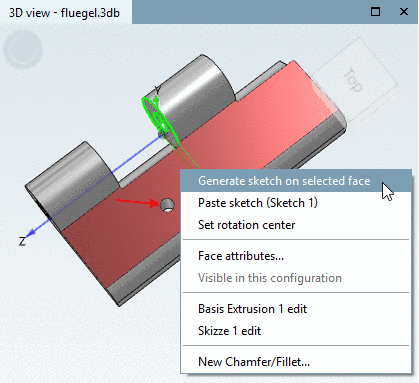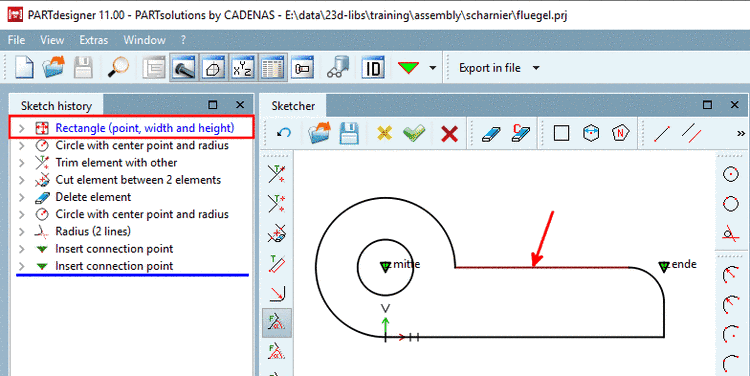Delete step: Removes the currently selected construction step.
![[Caution]](https://webapi.partcommunity.com/service/help/latest/pages/jp/ecatalogsolutions/doc/images/caution.png) | Caution |
|---|---|
Using this
variant an Undo of deletion is only
possible, if you click Discard changes
| |
Once design is placed on faces of the 3D model (e.g. by Generate sketch on selected face or Face attributes...), the base feature in the Sketch history is highlighted in blue.
Furthermore the base line is highlighted in brown.
Features with
dependent design elements cannot be deleted. Corresponding commands in the
Sketch history (context menu command
Delete step), in the sketch (context menu
command Delete step) and in the toolbar
( Delete element and
Delete element and
 Delete element with condition) are disabled.
Delete element with condition) are disabled.


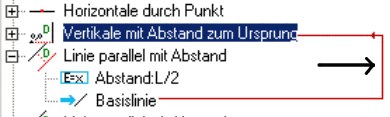
![[Note]](https://webapi.partcommunity.com/service/help/latest/pages/jp/ecatalogsolutions/doc/images/note.png)