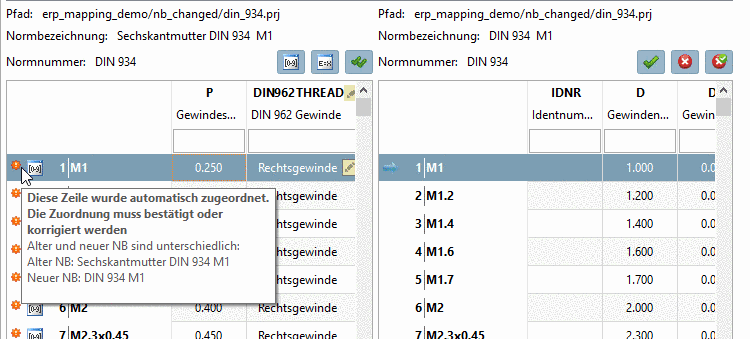Right-click on any toolbar will open the context menu for extra windows. You can show or hide desired docking windows by checkboxes.
Search assistant / Calculation assistant
Search assistant and Calculation assistant (available in some catalogs) can be found in the index tree an be recognized by the respective icon
 . Details on this can be found under Section 3.1.6.4.15.2, “Customized
filter assistants
”.
. Details on this can be found under Section 3.1.6.4.15.2, “Customized
filter assistants
”.Messages: Notes on problems are displayed here; for example caused by changes of configuration.
Log window: Window of the global logging system. Details can be found under Section 5.7.5, “ Global Logging System ”.
Dimensionings: The docking window is used on the side of catalog modeling for the creation of dimensionings. These later are shown in the 3D view and 2D derivation and exported to the CAD system. On this see Section 7.15, “ Docking window "Dimensionings" ” in eCATALOGsolutions Manual. The docking window is hidden by default and only available with respective license.