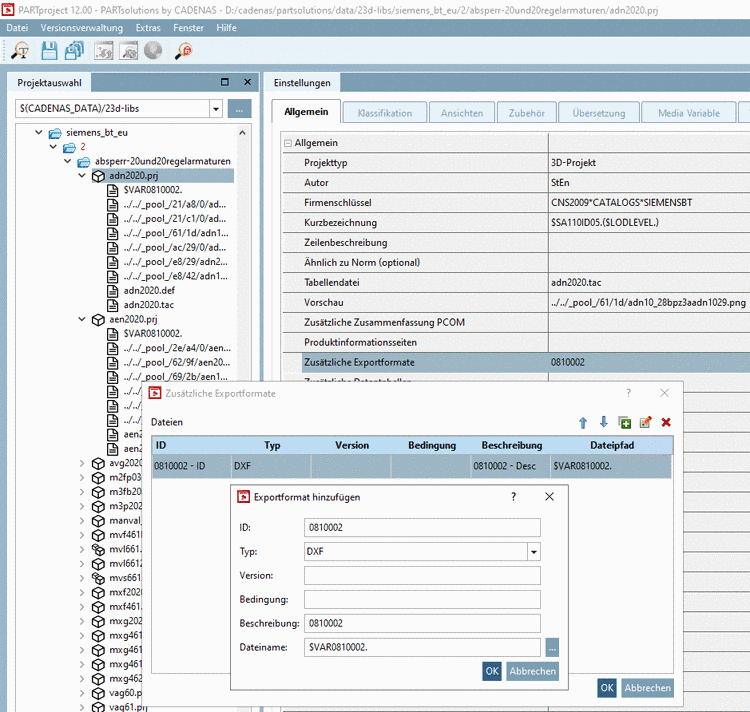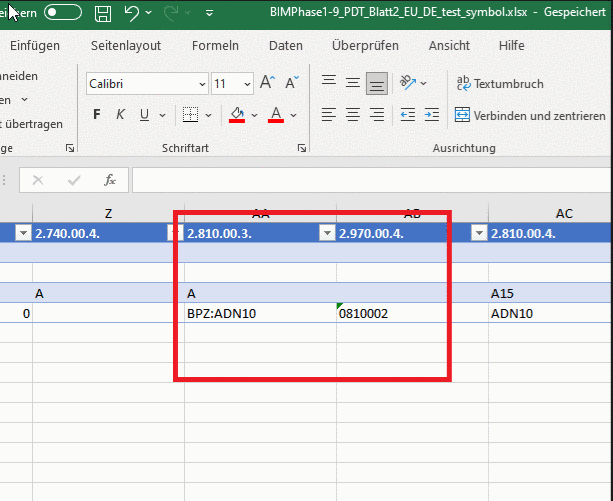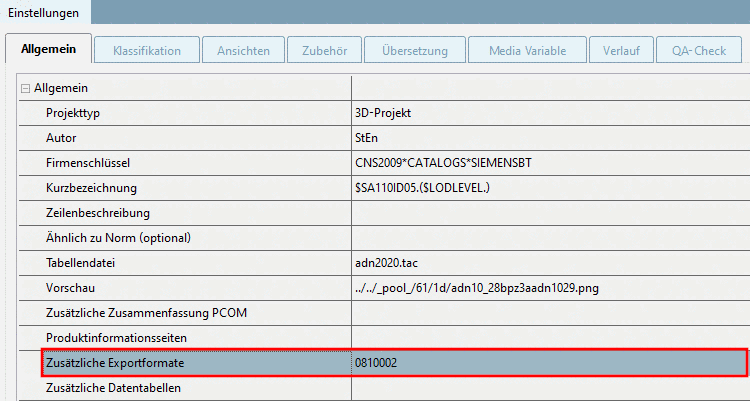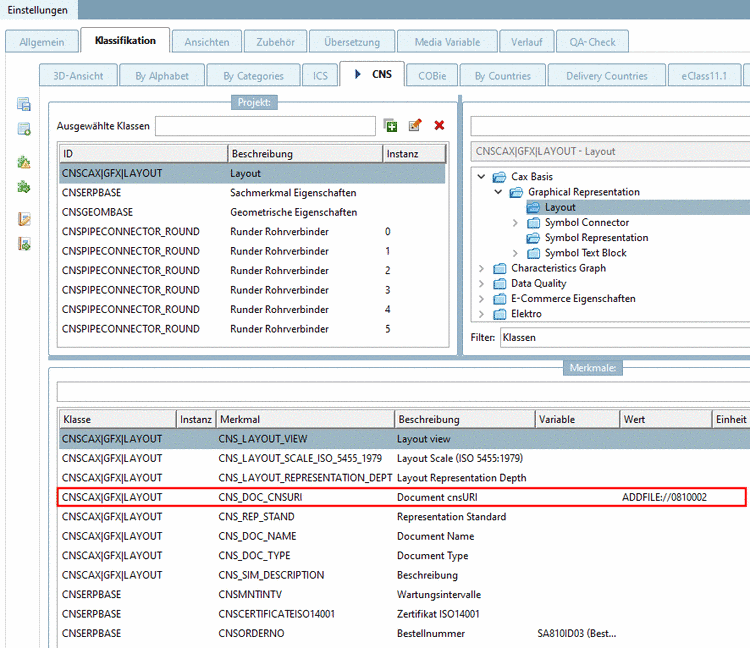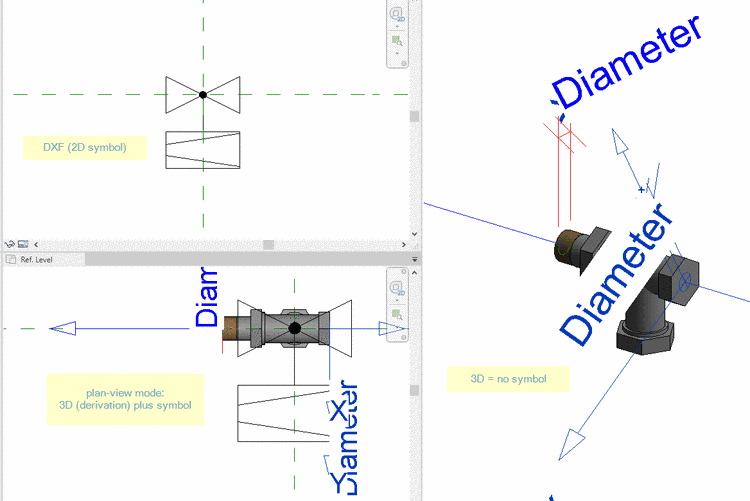In this example the class CNSCAX|GFX|LAYOUT is used.
In the following a manual procedure is described, which can be automated as well (see ???):
Select the project to which you want to assign a certain symbol as additional export format. (In this example "c2fvvi412020.prj")
In PARTproject -> Settings -> tabbed page General -> menu item General -> Additional export formats, click on the search button .
Under File path, enter the path to the desired DXF file. (Here "../../symbols/111102.dwg".)
Under ID, enter the unique identifier, as it can be found in the source file (e.g. PDT). (Here "111102".)
-> The DXF/DWG file is now inserted under Additional export formats.
Set the class CNSCAX|GFX|LAYOUT (Layout).
In the attribute CNS_DOC_CNSURI, enter the ID of the additional file with following syntax.
ADDFILE://ID
If all entries are made, the part can be exported to the CAD.