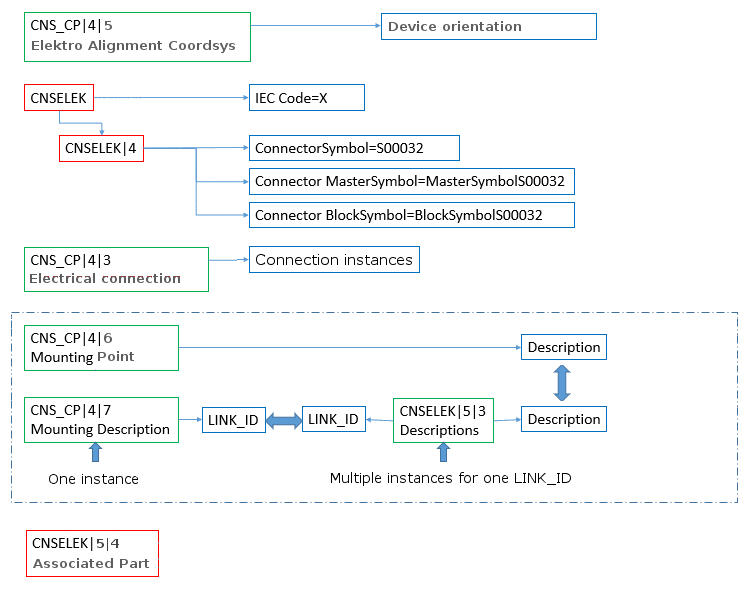- 3.1.9.1.1. "Views" tabbed page
- 3.1.9.1.2. "Filter" -> Geometry tabbed page
- 3.1.9.1.3. "Export options" tabbed page -> Insertion position, Options , Layer settings
- 3.1.9.1.4. "Export options" tabbed page
- 3.1.9.1.5. "Export options" tabbed page -> Export accuracy
- 3.1.9.1.6. "Transformation" tabbed page
- 3.1.9.1.7. "Reduction" tabbed page
- 3.1.9.1.8. "Export options" tabbed page -> Insert in CAD automatically
- 3.1.9.1.9. "Cross-section" tabbed page
- 3.1.9.1.10. "NX" tabbed page
- 3.1.9.1.11. "File" tabbed page
- 3.1.9.1.12. "General" tabbed page
- 3.1.9.1.13. "SAT" tabbed page
- 3.1.9.1.14. "STEP" tabbed page
- 3.1.9.1.15. "Import PS3" tabbed page
- 3.1.9.1.16. Import via Macro
The following 3D CAD formats and 3D system neutral formats are available:
For each format the available tabbed pages are listed. With a click on the link you can reach the respective section with further information.
Views tabbed page
In order to use this export format ArchiCAD has to be installed.
In order to use this export format ArchiCAD has to be installed.
Views tabbed page
In order to use this export format ArchiCAD has to be installed.
This format can be used without ArchiCAD installation.
Views tabbed page
In order to use this export format ArchiCAD has to be installed.
Filter (Geometry) tabbed page, Export options tabbed page -> Insertion position, Options
Views tabbed page, Export options tabbed page -> Insertion position, Options
Filter (Geometry) tabbed page, Export options tabbed page
Filter (Geometry) tabbed page, Export options tabbed page
Creo Elements/Direct (CoCreate Modeling)
Filter (Geometry) tabbed page, Export options tabbed page
Creo Parametric 1.0, 2.0, 3.0 each 32 or 64 bit
Filter (Geometry) tabbed page, Creo Parametric tabbed page
Most important export format for BIM (Building Information Modeling), which can be read by many CAD programs established in prefabricated construction or building sector.
Most important export format for BIM (Building Information Modeling), which can be read by many CAD programs established in prefabricated construction or building sector.
Views tabbed page
Filter (Geometry) tabbed page, Export options tabbed page -> Insertion position, Options
Views tabbed page, Export options tabbed page -> Insertion position, Options
Views tabbed page
Filter (Geometry) tabbed page, Export options
For each format the available tabbed pages are listed. With a click on the link you can reach the respective section with further information.
Filter (Geometry) tabbed page, Export options tabbed page
Filter (Geometry) tabbed page, Export options tabbed page
Views tabbed page, Export options tabbed page
Views tabbed page, Export options tabbed page
Export options -> Export accuracy, Cross-section tabbed page
Views tabbed page
STL: All is merged to one part
Tabbed page Export options -> Export accuracy, tabbed page Cross-section, tabbed page Transformation
STL (reduced): All is merged to one part, number of triangles reduced
Export options tabbed page-> Export accuracy, Cross-section tabbed page, Transformation tabbed page, Reduction tabbed page
STL 3D (Multipart): Each part separately contained in STL
Export options tabbed page -> Export accuracy, Cross-section tabbed page, Transformation tabbed page
Export options tabbed page -> Export accuracy tabbed page, Cross-section, Transformation tabbed page



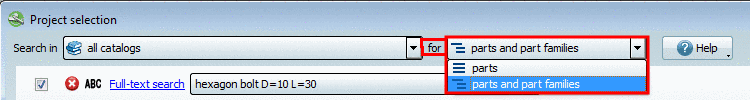
![[Note]](https://webapi.partcommunity.com/service/help/latest/pages/jp/ecatalogsolutions/doc/images/note.png)