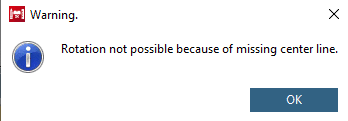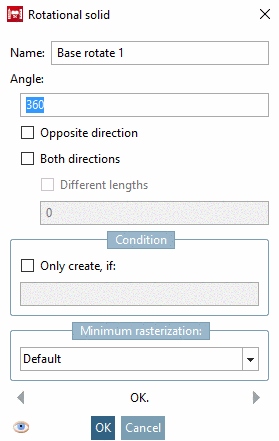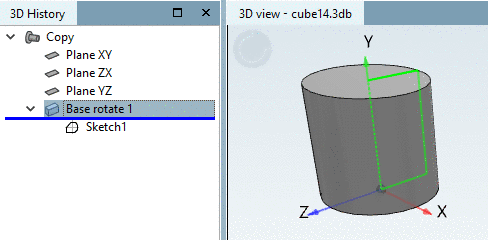The sketch is displayed in the 3D view. A rotation axis is chosen.
Via secondary mouse key, call the context menu of the sketch and select the command Base -> Rotate....
-> The dialog box Rotational solid is opened.
Determine the criteria for the rotation (Angle, etc.) and confirm with . The explanation on the other fields please take under Section 7.6.2.5.1, “ Extrude... ”.
-> The index tree in the 3D History has been expanded with the point Base rotate 1.
-> In the 3D view you can see that a cylinder has been created from the two-dimensional depiction of the rectangle.


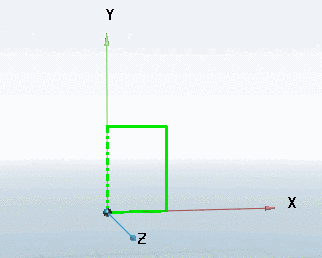
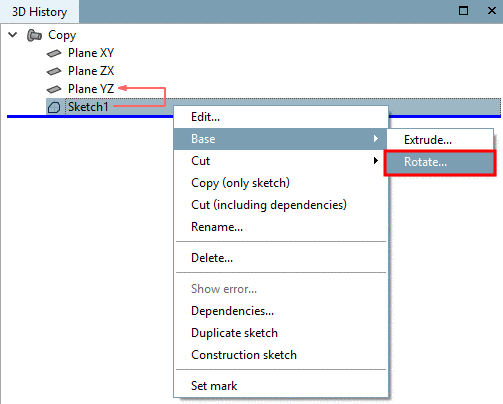
![[Note]](https://webapi.partcommunity.com/service/help/latest/pages/jp/ecatalogsolutions/doc/images/note.png)