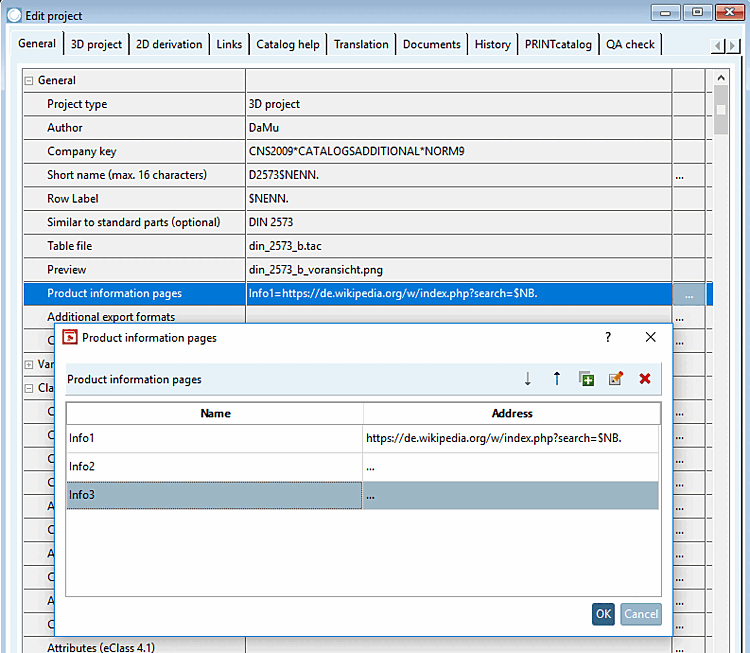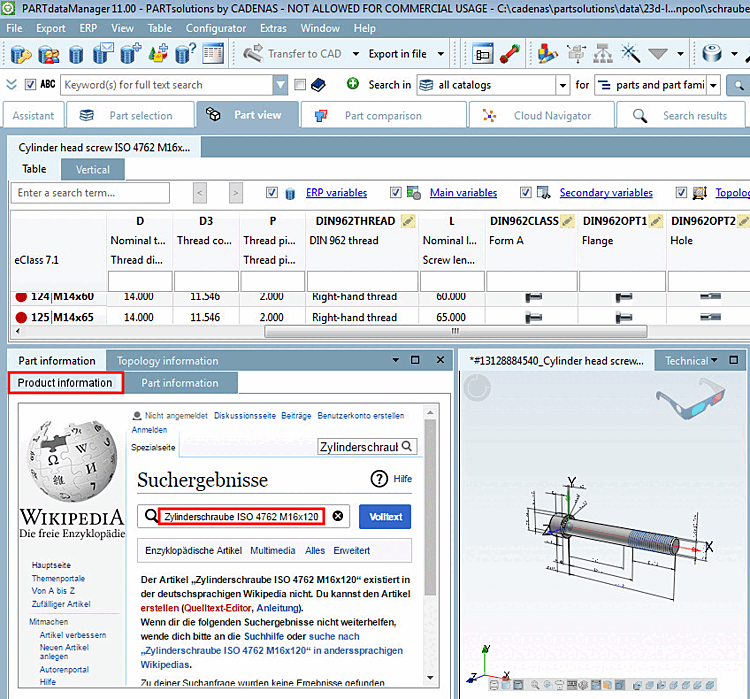Under product information pages [Product information pages], the catalog manufacturer can provide project-specific additional information (e.g. installation instructions, store information, etc.) in HTML form for their catalog. These can link to an external website or be located in a directory within the project directory. Variables can be used. The syntax is the same as for document variables.
https://de.wikipedia.org/w/index.php?search=$NB.
Information is displayed in the PARTdataManager in the parts view [Part view], each on a separate tab page. The view may react dynamically to the selection in the table.
In the product information pages [Product information pages] line, click on
-> The same-named dialog box is opened.
Click on
 and create the desired pages. With
and create the desired pages. With
 and
and  you can edit and delete entries.
you can edit and delete entries.For example, enter
Info 1under Name andhttps://de.wikipedia.org/w/index.php?search=$NB.under Address.-> In PARTdataManager the pages created are displayed.