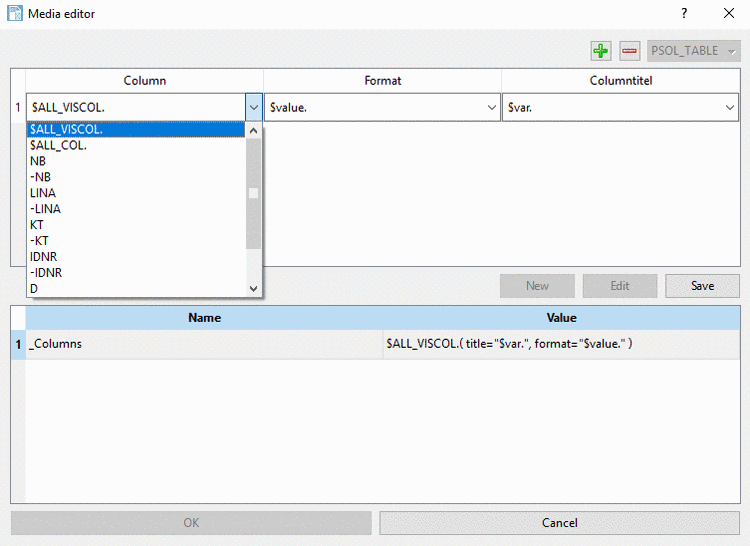If you want to edit a Media Variable, select it and click on .
-> Now all available formatting lines are displayed in the upper half.
In the following the differences between the single types are explained:
Media Variable of the type TEXT:
In the input field, you can only edit the text itself. At this place it is not possible to use HTML code in order to design the text.
Functions for text design are found in the PARTtemplateDesigner. On this see Section 10.4.5, “ Text ”.
Media Variable of the type HTMLTEXT:
In the input field, you can edit the text. Furthermore some standard functions such as greasing, list points, etc. are available for the text design. The functions have already been described under Section 10.4.5, “ Text ”.
Functions for the text design you also be found in the PARTtemplateDesigner. On this see under Section 10.4.5, “ Text ”.
Media Variable of the type PSOL_TABLE:
Via setting options in the list fields of Column, Format and Title you determine, which table columns are to be displayed, which statements have to be made in the column header (variable name, description, unit) and which in the table cells itself. Detailed information on this is found under Section 10.6.2, “Edit table variables” and Section 10.6.3, “Hide table columns ”.
Further functions for the table design are available in the PARTtemplateDesigner. On this see Section 10.4.6, “ Table ”.


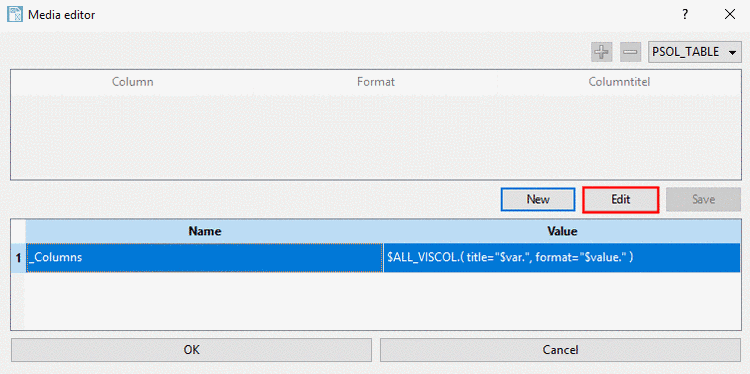
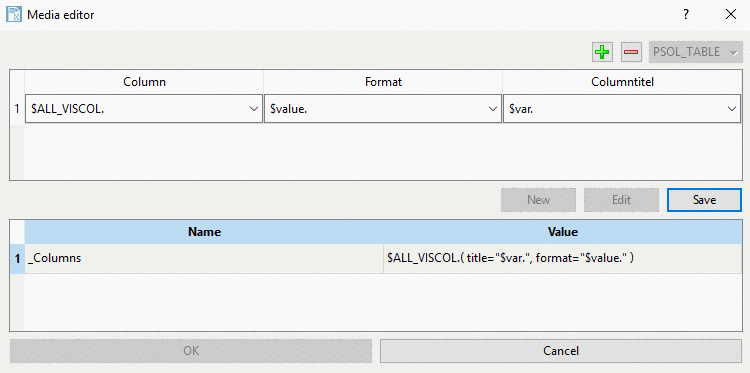
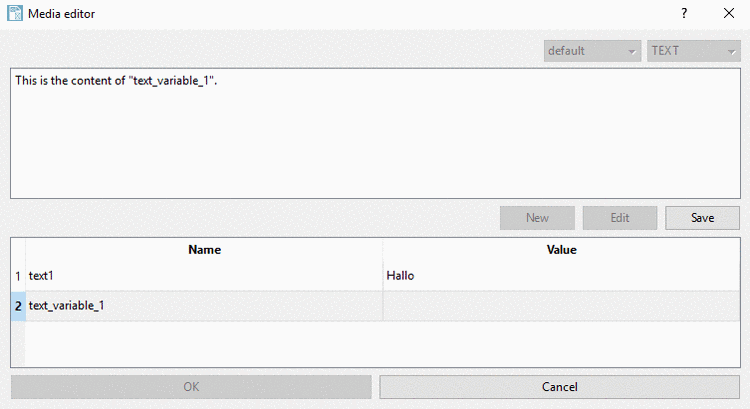
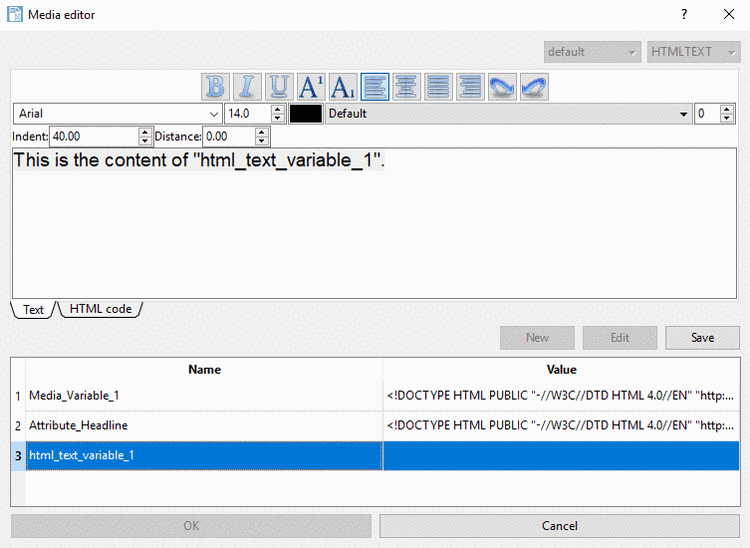
![[Note]](https://webapi.partcommunity.com/service/help/latest/pages/jp/ecatalogsolutions/doc/images/note.png)