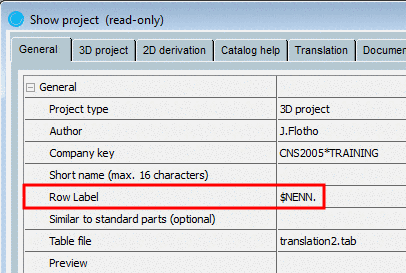Under -> Selected formats, determine at least 1 format in the category . Your selection is shown under Your selection.
Make sure that the desired part is specified in the Table view (and in the Variable view in addition if there are value range fields).
After clicking on or you will automatically receive an email with desired formats packed in a zip file.
(Depending on portal settings, an information is displayed in the download area.)