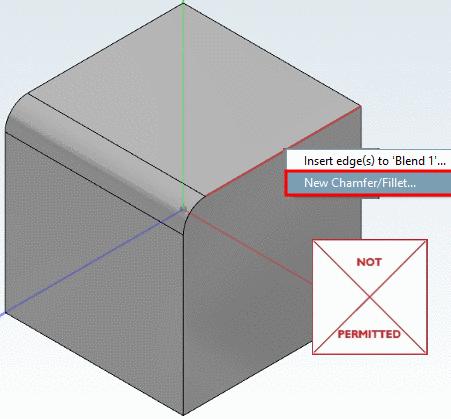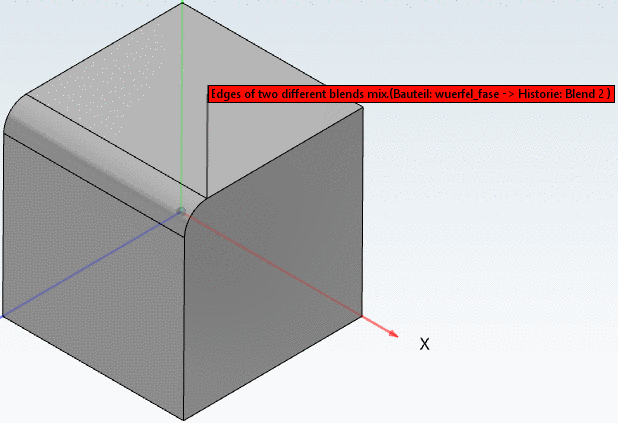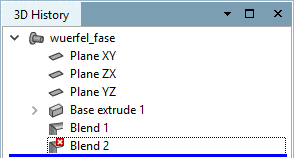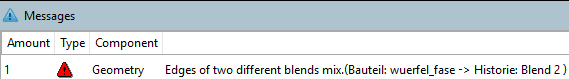All blends, whose edges meet, have to be made as one blend. So the command New Chamfer/Fillet... can only be used initially. For further Blends the command Insert edge(s) to 'Blend xy' ... has to be used, otherwise an error message is displayed - even if the Blends have the same sizes (see following figures).
It is recommended to do all blends, whose edges meet, in one step. Otherwise, the performance of the Blend Feature can be worse.