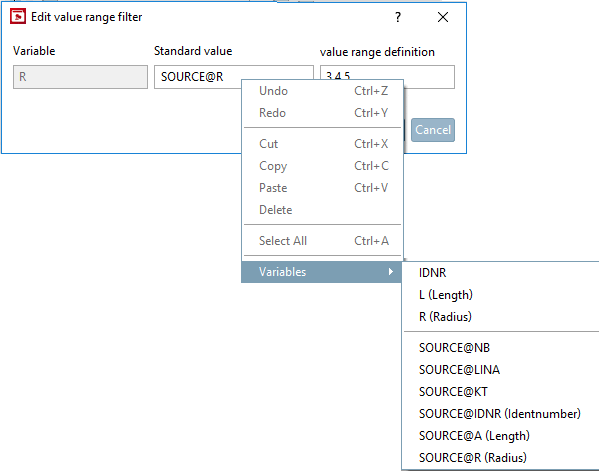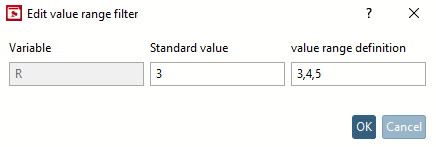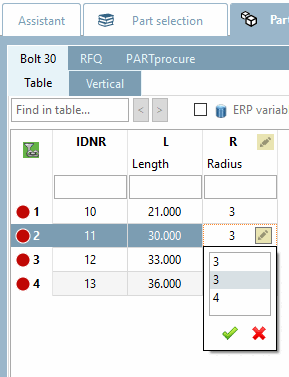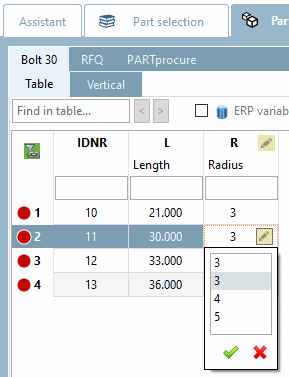If a value range variable is selected as the variable, the Edit value range filter dialog box opens. Here you can select a default value [Standard value] and change the value range definition [value range definition] if required.
The default value [Standard value] is then the preselected value in the value range variable when the accessory is opened.
You can even use the value range definition to restrict the value range in the accessory part. For example, if the original definition was "3,4,5", you can change this to "3,4" or you can change "[0:10]" to "[0:5]", for example.
As already mentioned PARTdataManager a restriction of the table is indicated by the corresponding icon in the table at the top left.


![[Note]](https://webapi.partcommunity.com/service/help/latest/pages/jp/ecatalogsolutions/doc/images/note.png)