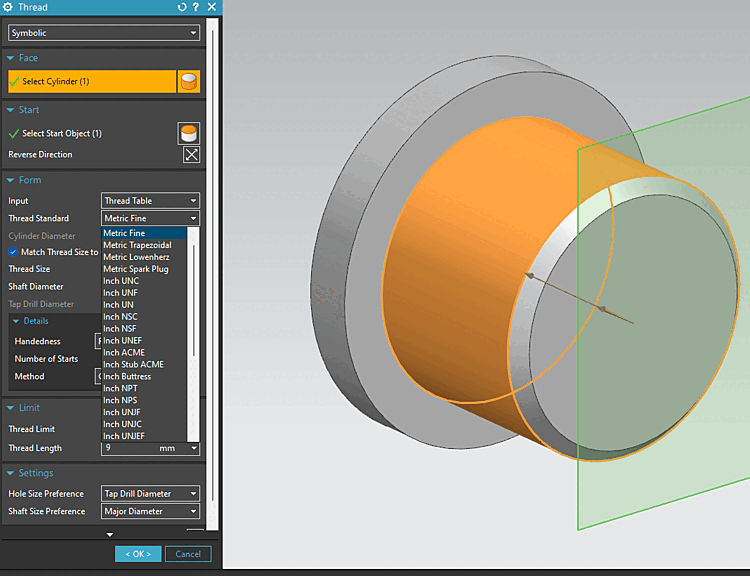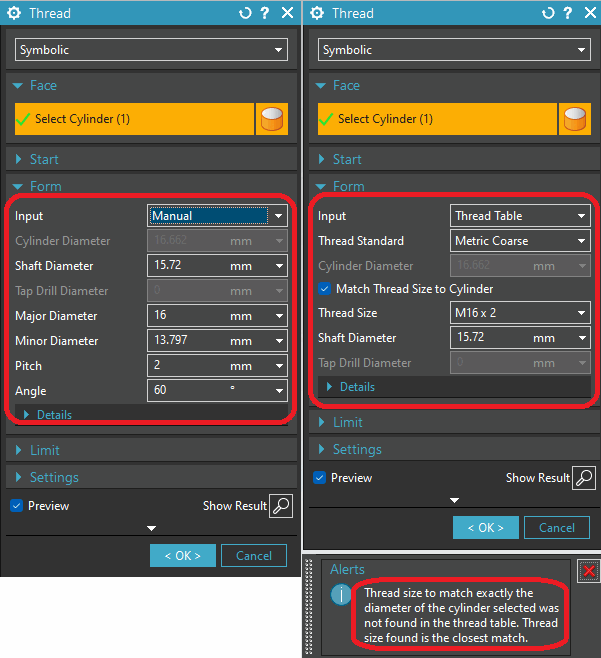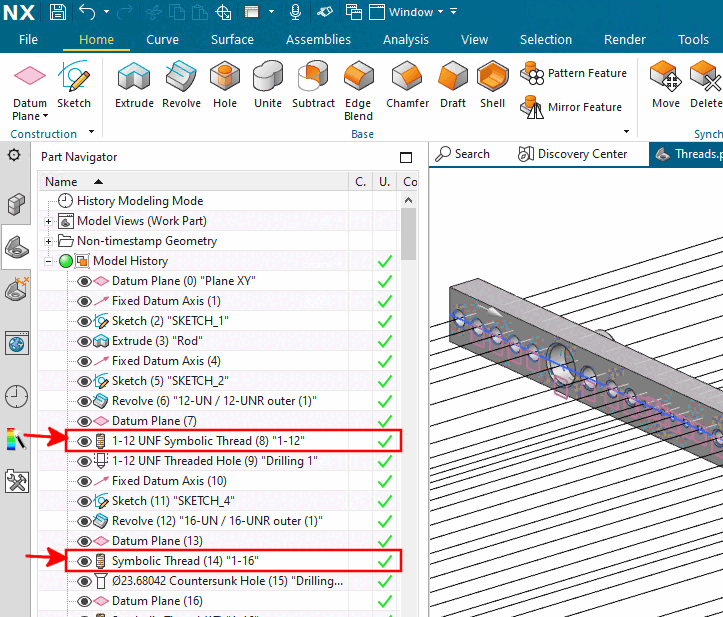Since 2007, NX allows to create threads with mapped Thread Standard data, which may contain more information than the basic data in the ps3 file.
This standard mapping is implemented in the PSOL interface. If the mapping is successful, the thread dialog shows the "Thread Table " entry under Input.
Not every single thread can be mapped precisely to a standard entry. NX UI allows for a "best match" approximation to be used instead. If this is also not possible, there is a fallback to the "Manual" input.
Comparison of NX2212 Thread dialogs: Left is the current manual method, right is the target standard mapping method (Thread Table). Note the lack of any standard data input on the left, as well as the exact mapping failure notification on the right - NX does an approximation in this case.
You can also see immediately in the Part Navigator whether a mapping has worked. In the negative case, a thread designation is missing before "Symbolic Thread".
If a thread standard exists in NX but could not be mapped with the expressions in ifugnx.cfg, block [ThreadStandardMap], you can specify this entry directly and thus ensure a mapping from PSOL to NX.
[ThreadStandardMap]
#:HELP;Mapping for standard threaded holes. Format (PSOL=NX): <THDESC>=<Standard>,<Size>
#: Inch NPT conical standard
NPT1=Inch NPT,1-NPT
NPT3/4=Inch NPT,3/4-NPT
NPT2 1/2=Inch NPT,2-1/2-NPT
#: Inch UN/UNC unified standard
{.+}-UN {.+}$=Inch UNF,$2-$1
UN-{.+} {.+}$=Inch UNF,$2-$1
12-UN 1=Inch UN,1
UNC1/4=Inch UNC,1/4-20
#Inch ACME "X - Y - ACME"-> ACME-X-Y
{.+} - {.+} - ACME$=Inch ACME,$1-$2 ACME
#: Basic Metric standard
; M 0.XYZ or M .xyz
M\s*0?\.{.+}$=Metric Coarse,M.$1
; M NumberXNumber
M\s*{.+}x{.+}$=Metric Coarse,M$1 x $2
; M Number (without x)
M\s*{.+}$=Metric Coarse,M$1
; Metric Trapezoidal Thread
Tr\s*{.+}x{.+}$=Metric Trapezoidal,M$1 x $2 TRAP