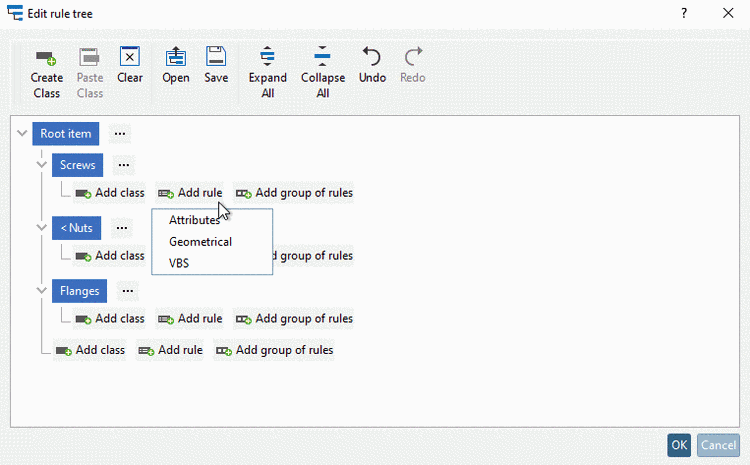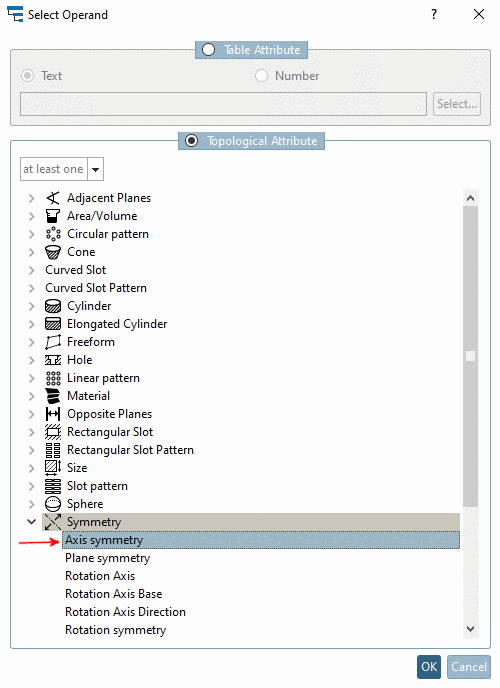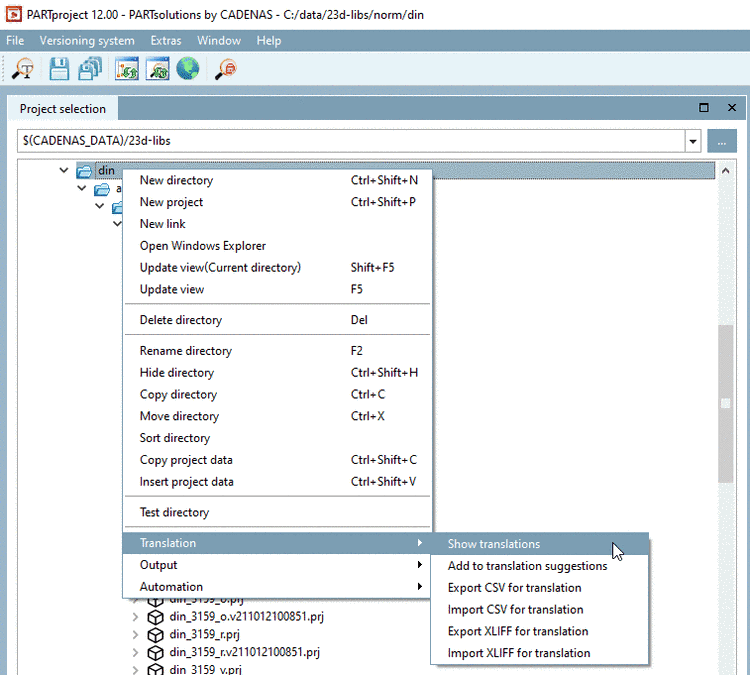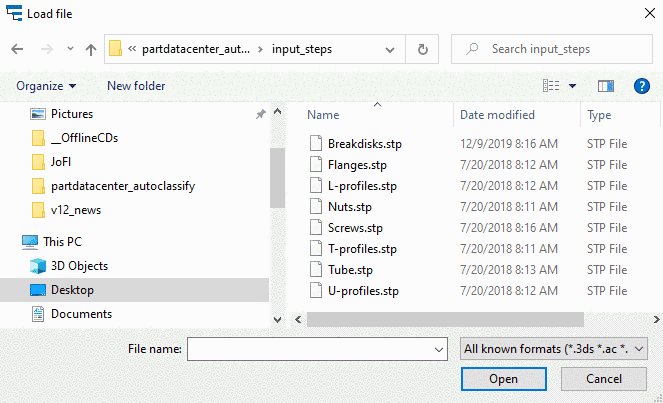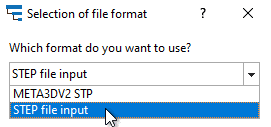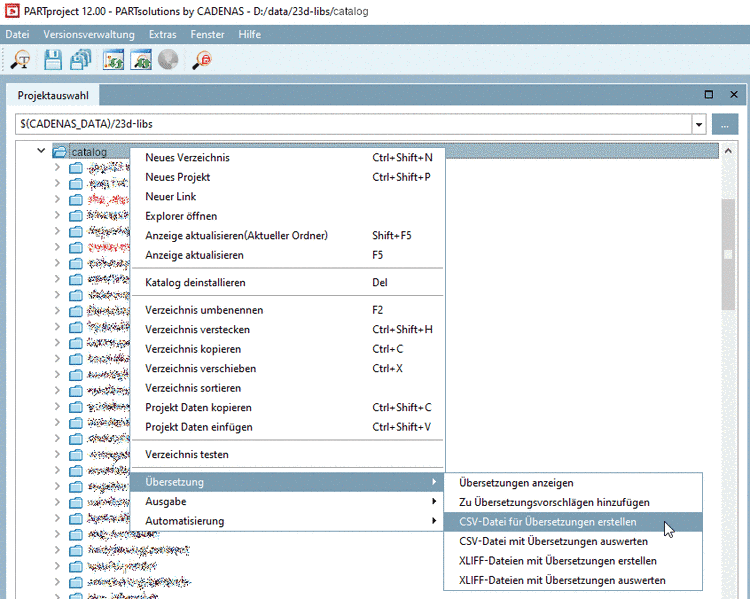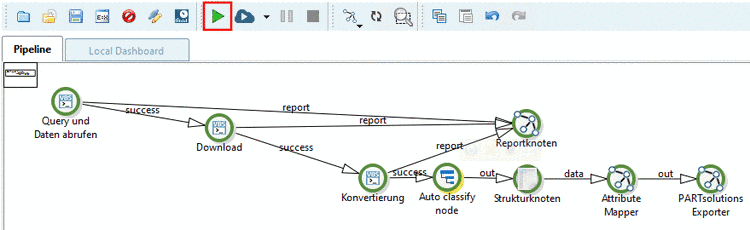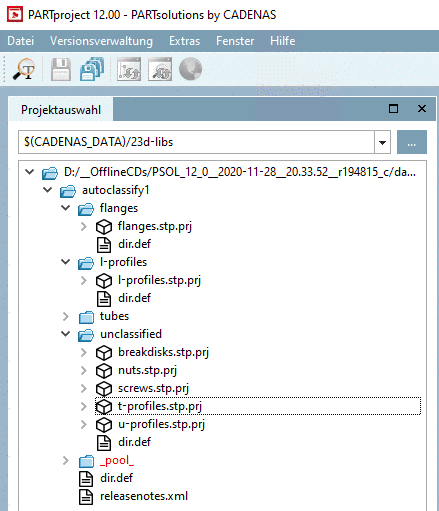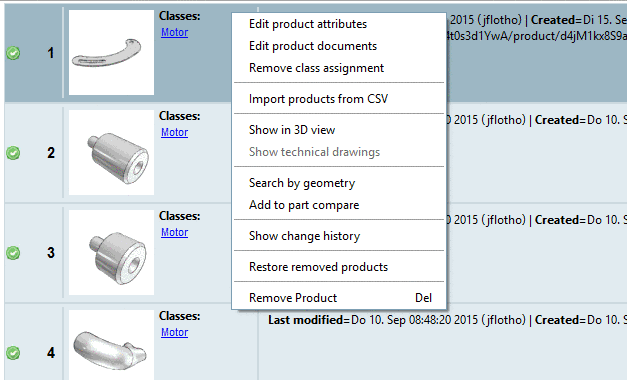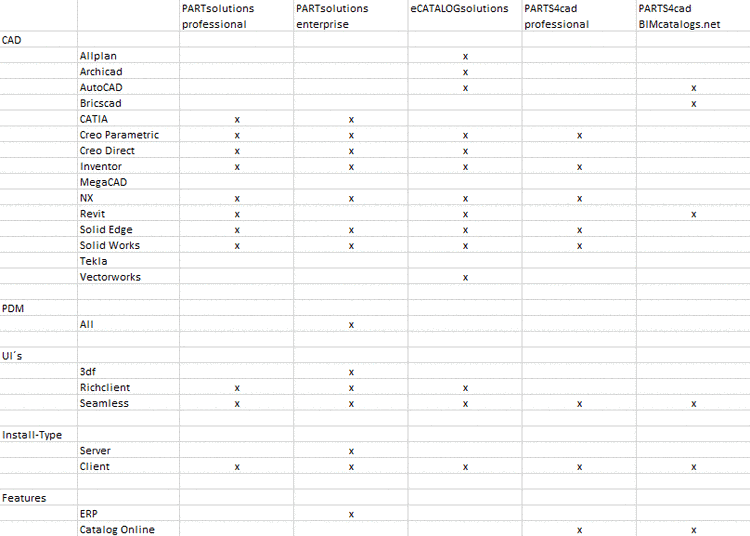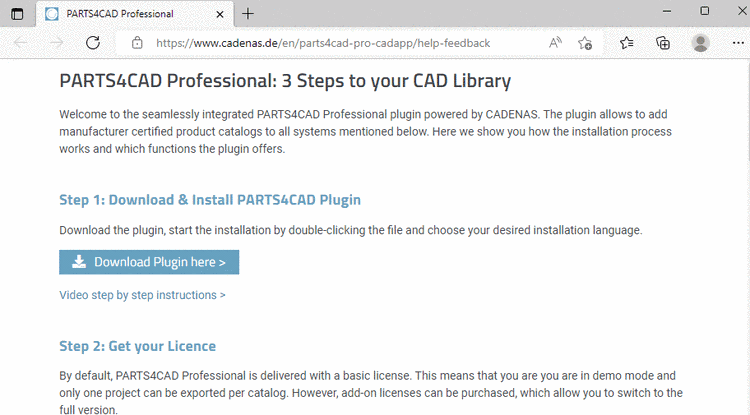When selecting the Products category on the left side then the single products are listed on the right side.
![[Note]](https://webapi.partcommunity.com/service/help/latest/pages/jp/ecatalogsolutions/doc/images/note.png) | Note |
|---|---|
If the products view is empty you have either to add products (see Section 1.3.5.2, “ Add Product ”) or the view type List is selected and you have to explicitly determine attributes for the view (see Section 1.3.5.1, “Display type Table | List | Tiles ”). | |
The following listing gives an overview on the single functions of the Products view. There you find links to detailed information, if available.
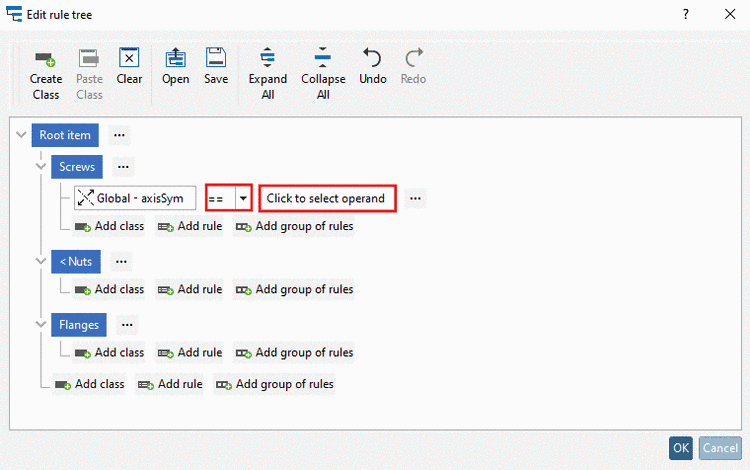 Create Preview BMP from Geometry data
Create Preview BMP from Geometry data
Mostly not needed, because preview images are automatically created when adding geometries.
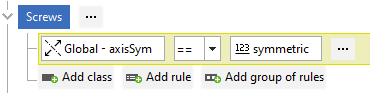 Show attributes
(is only displayed at the list views)
Show attributes
(is only displayed at the list views)Calls the dialog box Select and edit attributes. Here you can add attributes to the list view and change the sequence of attributes. See Section 1.3.5.1, “Display type Table | List | Tiles ”.
The import procedure is according to the one described under Import catalog -> Import from CSV. See Section 1.3.3.1, “Import catalog via CSV”.