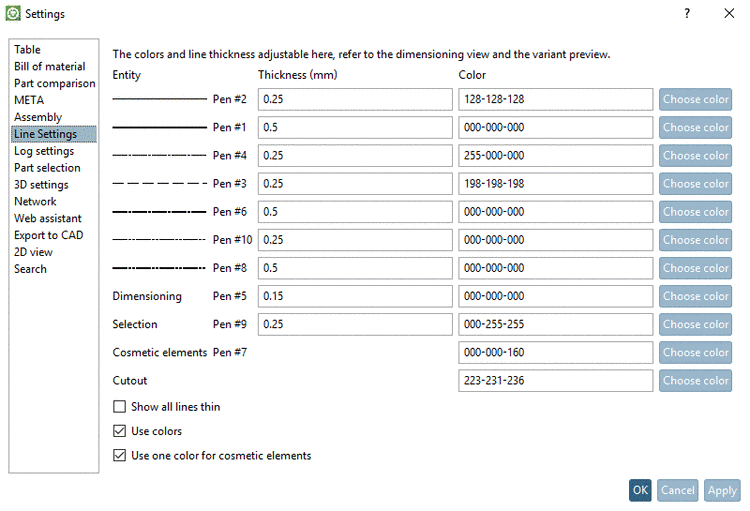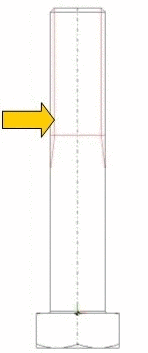The settings on the Line Settings tabbed page refer to the dimensioning view and the variant preview.
Selection : The color set here refers exclusively to the part area, which you set via frame (context menu command: "Selection: Mark region“") in the 2D preview.
Use colors : if this option is deactivated, all color preferences are ignored and replaced by "black".
Use one color for cosmetic elements : Activates or deactivates the settings of the Cosmetic elements field.