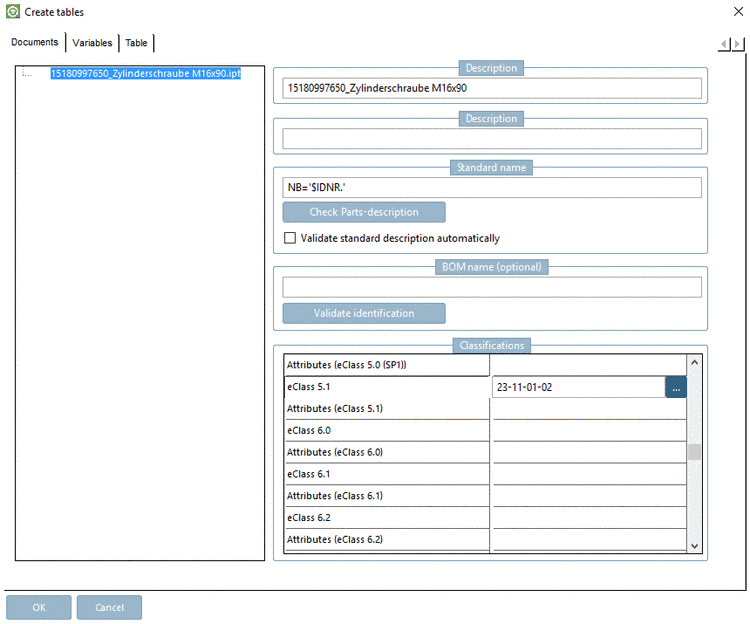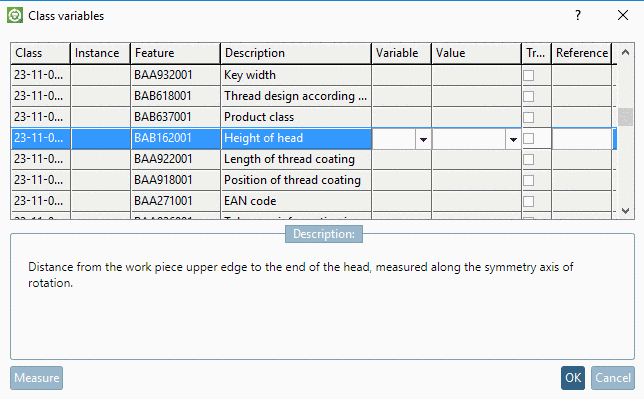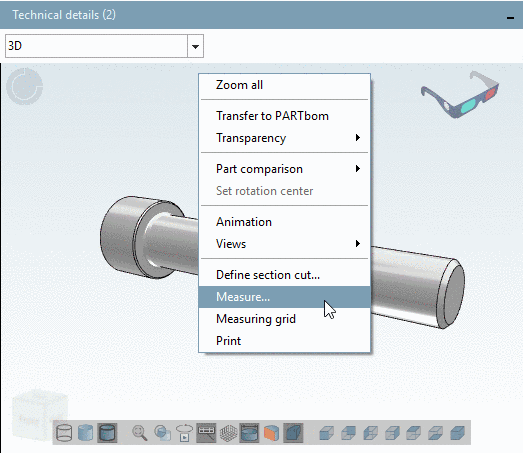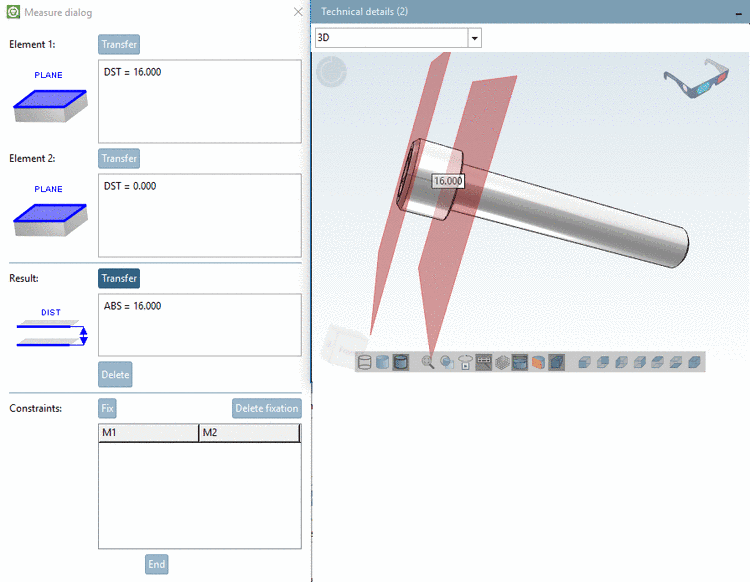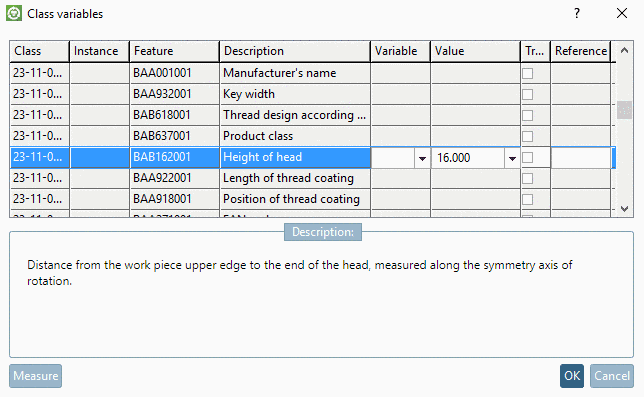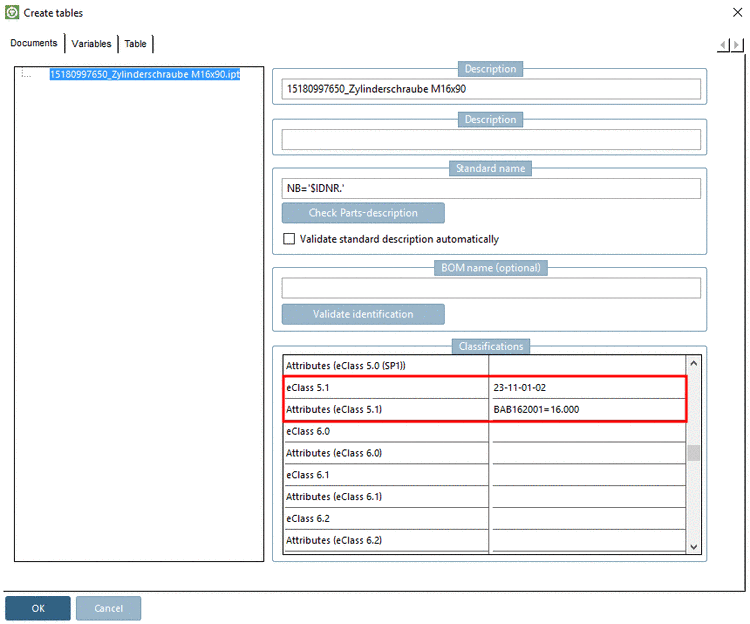The button can be used for classifying native parts.
With Table --> Edit call up the Create tables window.
Assign a classification to the native part (for example, under eClass 5.1) [compare above].
Under Attributes (classification) via the browse button , open the Class variables window.
In the 3D view, in context menu, click on Measure....
--> The Measure dialog window is opened.
In the 3D window, mark the desired areas, lines, points, etc.
--> The value is assigned to the currently selected class attribute.
Detailed information on the Measure dialog can be found under Section 3.1.7.6.3, “ Measurement of 3D parts ” in PARTsolutions - User manual.
The attribute has been entered in the dialog Create tables.