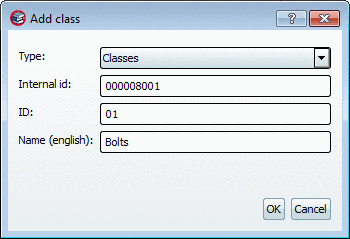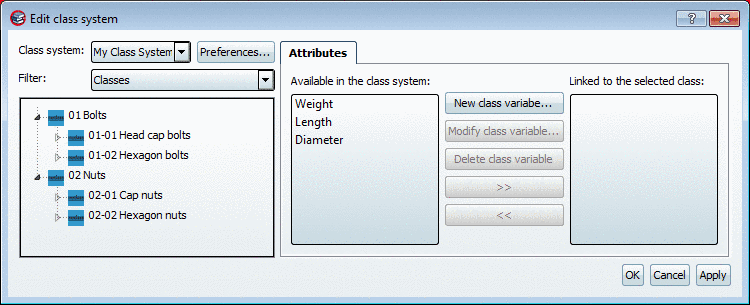The context menu in the main window contains the following commands:
Via Add class... and Add subclass... you can build your class system.
![[Note]](https://webapi.partcommunity.com/service/help/latest/pages/jp/ecatalogsolutions/doc/images/note.png) | Note |
|---|---|
Only useful commands will be displayed. Upon starting the building of the tree structure for example, only Add class... is shown. | |
|
|
In the empty field -> context menu -> Add class...: ID "01" (already inserted), under "Name (german)" enter: "Bolts"
Context menu of "Bolts": Add subclass...: ID "01" (already inserted), under "Name (german)" enter: "Head cap bolts"
Context menu of "Bolts": Add subclass...: ID "02" (already inserted), under "Name (german)" enter: "Hexagon bolts"
Context menu of "Nuts": Add class...: ID "02" (already inserted), under "Name (german)" enter: "Nuts"
Context menu of "Nuts": Add subclass...: ID "01" (already inserted), under "Name (german)" enter: "Cap nuts"
Context menu of "Nuts": Add subclass...: ID "02" (already inserted), under "Name (german)" enter: "Hexagon nuts"
You will see the following outcome, for example: