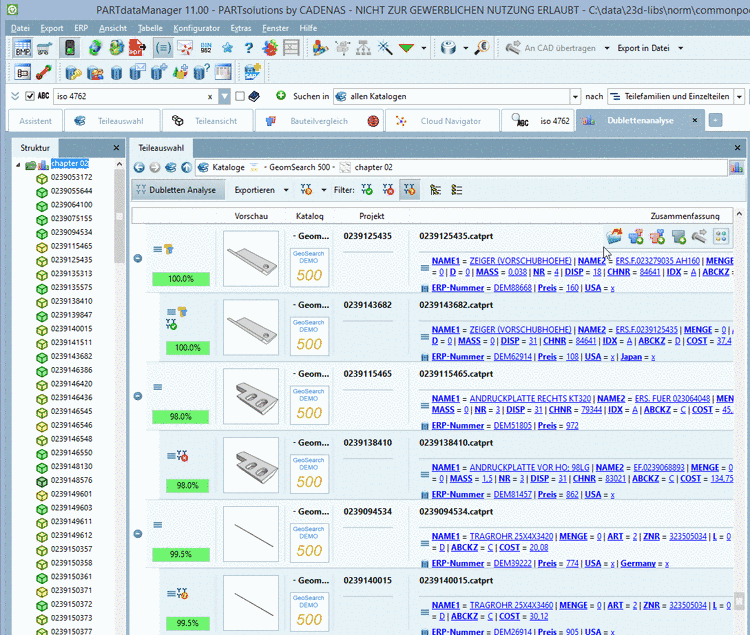In the following the most important settings are explained, which possibly can be adjusted:
Settings in the
configuration file ifacecommon.cfg:
Settings in the
configuration file ifosdmmodelmanager.cfg:
In which Modelmanager class the PARTsolutions parts are stored?
[CreationOptions] MM_ClassName(is3d)=LIBRARY_3D
In which Modelmanager class the PARTsolutions NativeCheckin parts are stored?
[CreationOptions] MM_ClassName(isNat)=MODEL_3D
For the attribute mapping there are two different attributes available:
Attribute mapping is disabled by default.
The block [CreationOptions] is not visible in PARTadmin. Have a look on the entries with the strings „MASTERDATA“ and „LIBRARY_3D“ and some examples directly in Notepad.