This option allows you to explicitly exclude variables for the list selection, such as feature algorithms or fixed variables (e.g. weights, if filtering such parameters does not make sense).
Under Settings → General → Variables → Variables without list selection in vertical table, click on the Browse button
Activate the checkbox for all desired variables and then confirm with .
→ The list field selection is now deactivated for the specific variables.
Check in PARTdataManager the result.
No buttons are displayed for the relevant variables


 are no longer displayed. Filtering is no longer possible.
are no longer displayed. Filtering is no longer possible.3Dfindit no longer offers a filter option either. The editing icon is missing
 .
.
| ||||


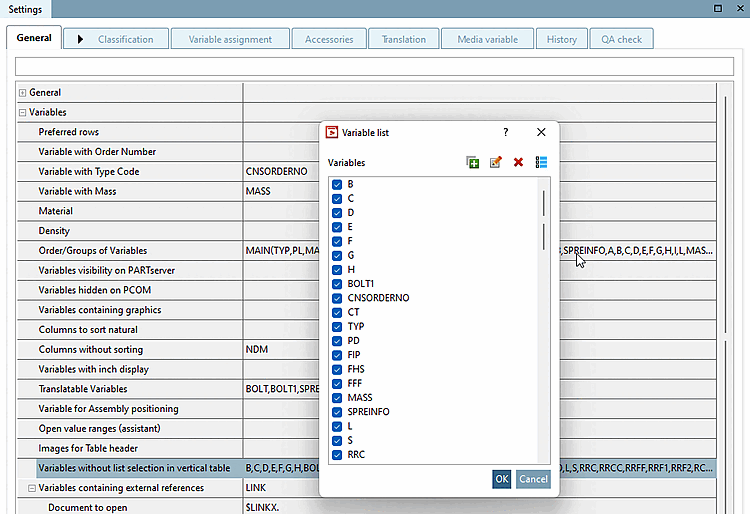
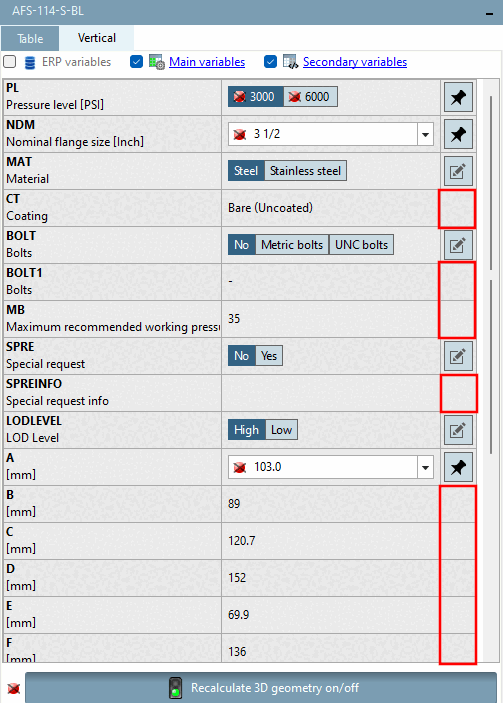
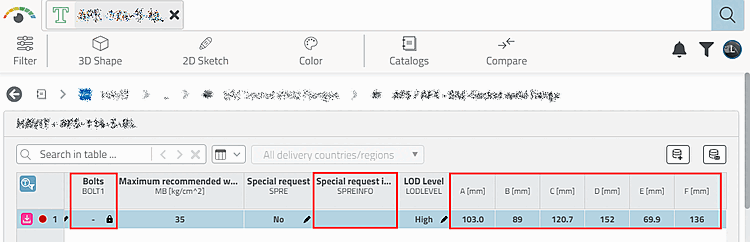
![[Note]](https://webapi.partcommunity.com/service/help/latest/pages/jp/ecatalogsolutions/doc/images/note.png)