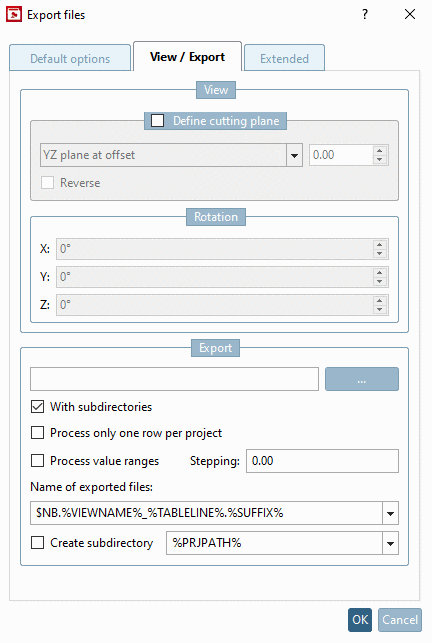To enable autologin with browsers like Edge or Chrome the browser has to send identification information to the AppServer. This is only the case when the AppServer is in the intranet zone.
To enable this you have to configure this in the Internet options of the client machine.
Go to Internet Properties > Security tab > Local intranet > Sites > Advanced and add the AppServer's base URL here.
And make sure that on the tabbed page Advanced, section Security, the option Enable Integrated Windows Authentication is enabled.