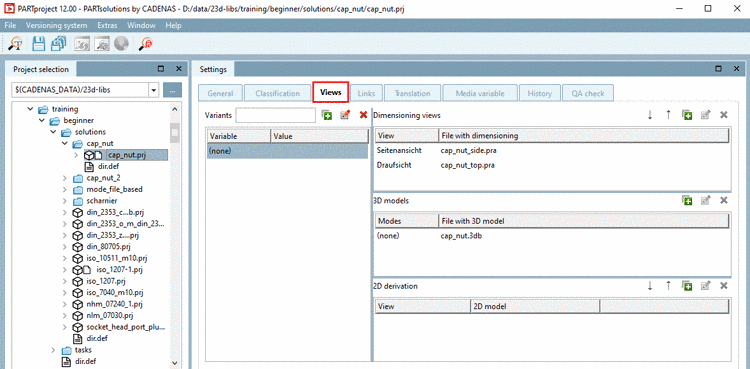- 1.1.1. Start
- 1.1.2. User interface and processes at a glance
- 1.1.3. Create catalog from CSV file
- 1.1.4. Manual assignment
- 1.1.5. Dimension search - Automated assignment by standard information such as Standard number, dimension, material, etc.
- 1.1.6. Article Number Search - Automated assignment by order number
- 1.1.7. Attribute mapping
- 1.1.8. Global text mapping
- 1.1.9. LinkDB export (Directly or via CSV file)
- 1.1.10. LinkDB Import
- 1.1.11. Functions, settings and symbols
Do you want to display data from your ERP and/or PDM system such as article number, descriptions, release status, material, surface, storage information, prices, etc. in the PARTdataManager?
PARTdataManager: The columns "ERP number", "Description" and "Material" (in the figure) are just exemplarily for any information from third party systems.
Then these data have to be linked in the LinkDB with the corresponding standard and supplier parts of PARTsolutions catalogs.
ERP/PDM system are able to export article data in the form of a CSV file.
The module PARTdataCenter will automatically establish the link between the PARTsolutions characteristic attribute table and the corresponding CSV information. The number of datasets which can be linked by an automatic process depends on the quality of data. Using different filters, products which couldn't be uniquely assigned yet are filtered and so can be systematically processed. Furthermore the user interface enables a manual processing in addition.
For getting
started quickly use the provided exemplary CSV files. These only contain a
few lines (characteristics) by which all important can be explained. You can
find these files under "$CADENAS/training/partdatacenter/article_number_assignment/".
Customer administration, ERP consultant
![[Important]](https://webapi.partcommunity.com/service/help/latest/pages/jp/ecatalogsolutions/doc/images/important.png)
Important To conduct an article assignment the CSV file has to contain certain attributes. The following list gives an overview. (Not all attributes are required necessarily.)
Dimensions (e.g. M10x30)[a]
These are always required to find the adequate line in the assigned project.
Any further data from the third party system are optional.
This additional information is not relevant for the assignment.
[a] Generally: Specific parameters to determine the characteristic
![[Note]](https://webapi.partcommunity.com/service/help/latest/pages/jp/ecatalogsolutions/doc/images/note.png)
Note Information on standard number, dimension, material, order number, etc. can be part of one single column as well.[a] Nevertheless, with the help of automatically running recognition algorithms mostly an assignment is possible.
If the data does not follow any clear rule, the assignment causes additional effort, because the crucial data has to be separated either in a pre-process or within PARTdataCenter with the help of regular expressions.[b]
[b] You can find an example on this under Section 1.1.6.2, “ Article Number Search with regular expression”.
LinkDB connection must be possible. As an alternative, product assignments / link information can be saved in a CSV file in an intermediate step and later be imported into the LinkDB.
The PARTsolutions target catalog has to be installed (for the following examples mostly the Standards catalog).