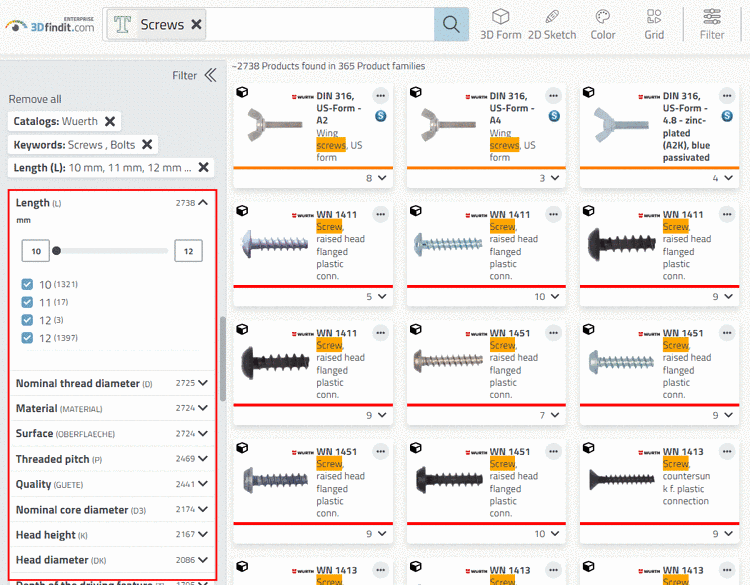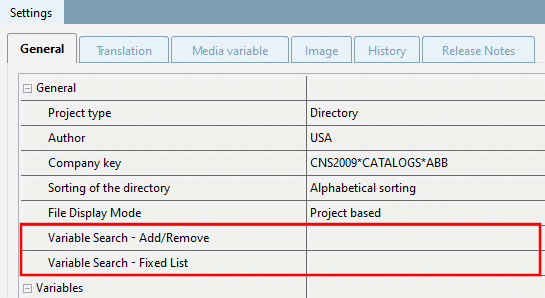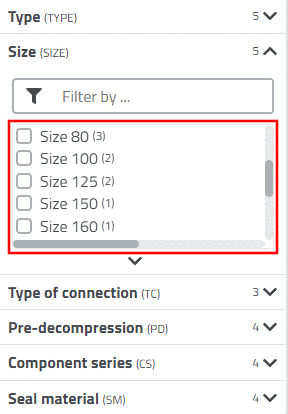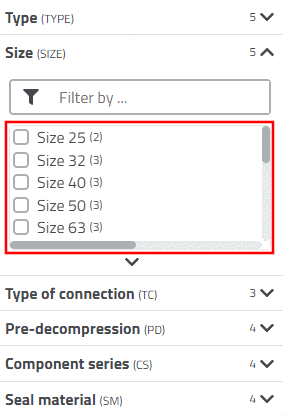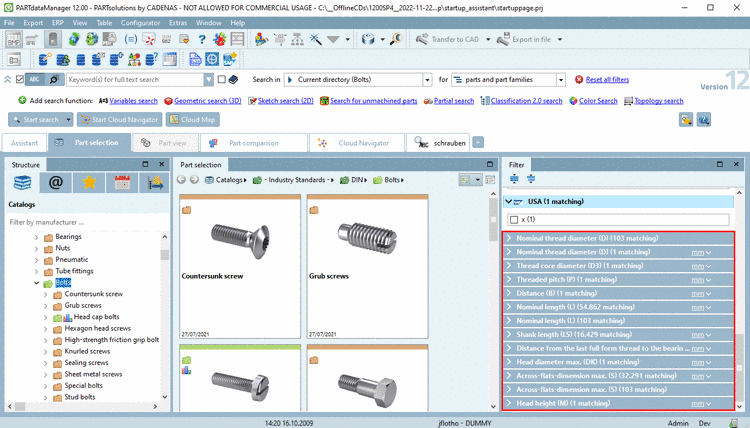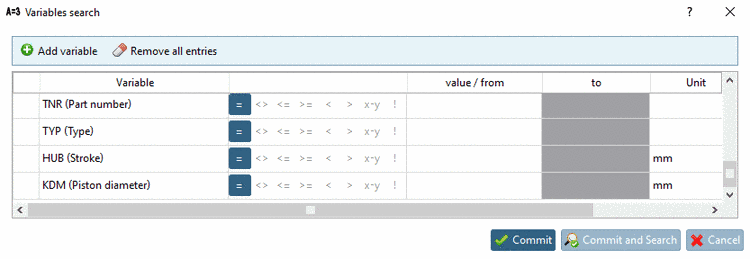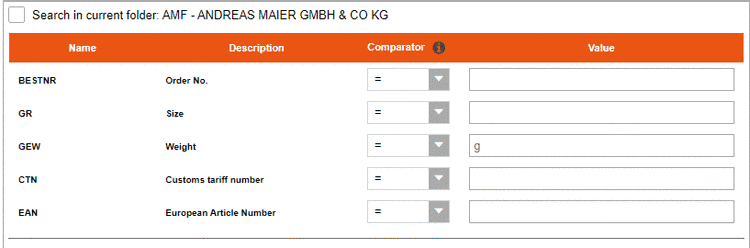In V12, Search Variables are displayed in the facets filter, amongst others. They are an excellent way to quickly detect searched parts.
In order for the search variables in the facets to be sorted according to their importance, the setting options are of particular importance.
As of V12 SP4 the method to determine the displayed search variables has been changed.
The display happens according to following rules:
Display of automatically detected variables
All variables occurring in at least 75%[33] of all projects, of determined subdirectories are automatically displayed. In V11, the value was 90%, which could lead to long and confusing listings.
Only projects where the variable is visible are counted. In V11, variables have always been counted, regardless if visible or invisible.
Now the sorting is calculated by the placing in the table. For example, if a variable often is in the first column, it will be displayed as first, etc. This sorting fits better with the tables and normally variables placed more in the front are of more importance.
Display of additionally entered variables
If in PARTproject, under Settings > tabbed page General > item General > Variable Search - Add/Remove, variables are entered, then these variables are sorted in front of the automatically detected. The entry applies for all subdirectories.
If in PARTproject, under Settings > tabbed page General > item General > Variable Search - Fixed List, variables are entered, then everything else (automatic detection and Variable Search - Add/Remove, if used) is ignored and the sorting is completely defined through this.
This is a good option if these variables shall be used consistently also in the future.
For example, you could configure that no variables should be displayed on main level at all, then configure L and D for the subdirectory "bolts", etc.
Following variables are automatically excluded, except they are stated explicitly under Variable Search - Add/Remove or Variable Search - Fixed List:
CNSAVOID: Variable for marking parts to avoid (see Section 7.8.14, “Mark parts to be avoided ”)
Order number and type code, classified by CNSORDERNO or CNSTYPECODE
PN, if LINA or NB is used for the type code or the order number and the variable is directly stated there by NB=‘$PN.‘.
Level of Detail, classified by CNS_LODLEVEL and CNS_LODDEST (see Section 5.8.2.1.15.18, “ Add LOD Variables ”)
Document columns (see Section 5.9.2.3.4, “ Variables containing external references ”)
The sorting of values in facets is in the form of a natural sort order.
"Size 80" is displayed at the first position according to a natural sort order (and not the leading 8 behind the leading 1).
The weighting of the number of hits is secondarily in compare to the natural sort order, so that "Size 25" is displayed at the first position, although the number of hits is only 2 and that of the following is 3.
Not only the display in 3Dfindit is involved, but also in other applications:
![[Note]](https://webapi.partcommunity.com/service/help/latest/pages/jp/ecatalogsolutions/doc/images/note.png) | Note |
|---|---|
During the catalog creation (generation of the cip file) the search index is automatically created. When performing changes subsequently the index has to be generated anew. | |
[33] By means
of key SEARCHVARSPERCENT the
default threshold can be changed by an entry in dir.prj on directory
level.