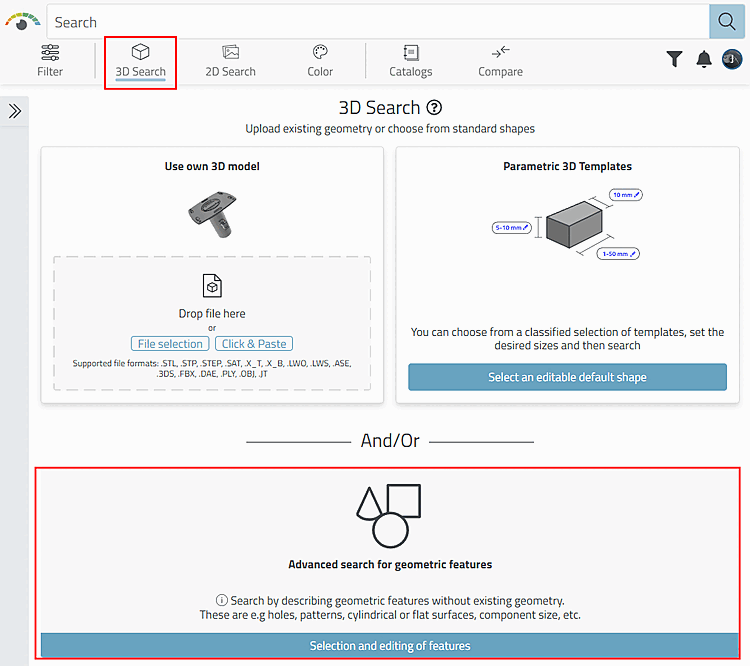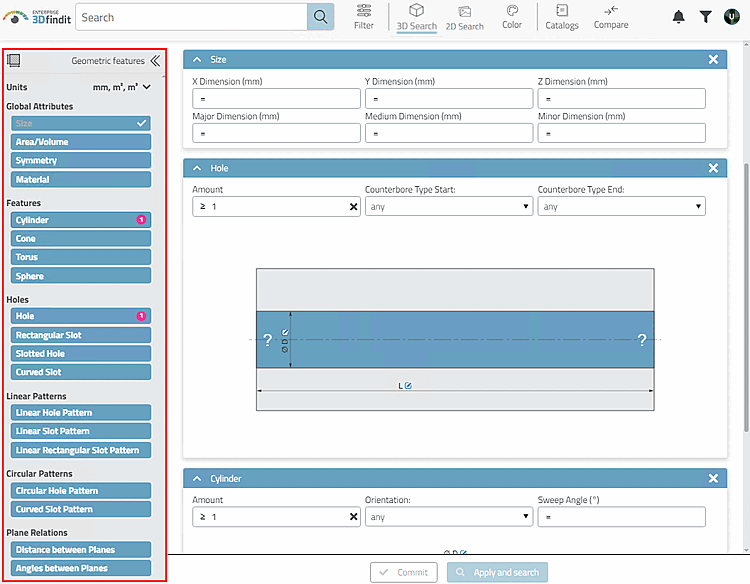Search by describing geometric features without existing geometry.
These are e.g holes, patterns, cylindrical or flat surfaces, component size, etc.
In order to open the dialog area, either click on the double arrow on the left or into the respective area below.
-> The Geometric features dialog area opens.
Details on the individual attributes can be found under Section 3.1.6.4.12.3, “ Topology search - Settings in detail ” in ENTERPRISE 3Dfindit (Professional) - User.