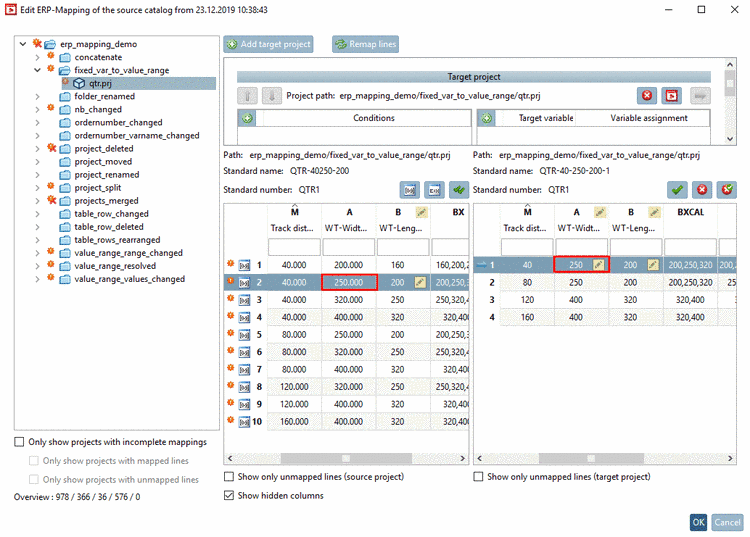The MIDENT is a text string, which uniquely identifies a part.
Do you want to determine the MIDENT of a certain part?
You received a MIDENT for example via e-mail and want to open the respective part?
If you work with PARTsolutions with ERP integration, then you have the command Request ERP number per e-mail available. Sent e-mails also contain the MIDENT. On this compare Section 3.1.11.11, “ Request ERP number per e-mail ”.