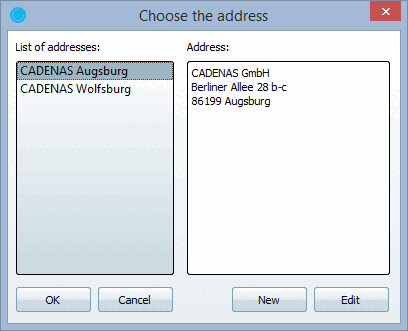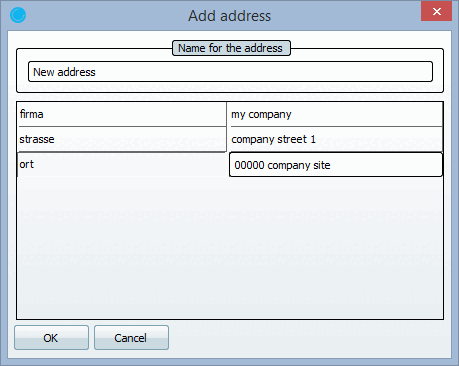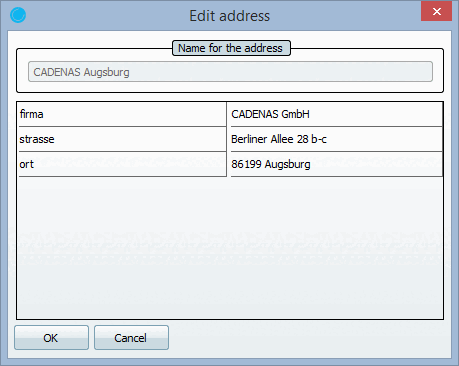|
This button opens the Add address dialog box. In this window, you can create additional addresses for your company and add them to the list of addresses [List of addresses] by clicking . |
|
This button opens the Edit address dialog box. Here you can change the selected address. Finally, confirm your entries in the field you have clicked on with . |
--> The view switches back to the Select address [Choose the address] dialog box, where you will find the changes applied.