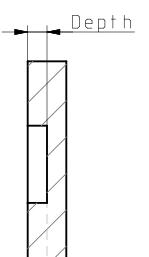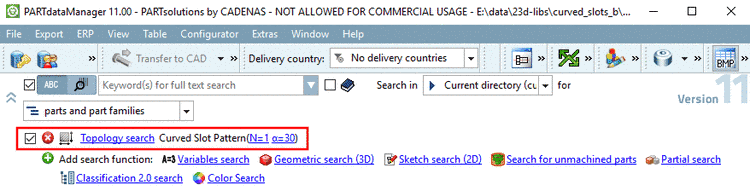Standard case when using an ERP integration in PARTsolutions is adding an ERP number triggered from PARTdataManager via ERP toolbar and command Add dataset to link database. At the same time there is an export restriction for parts which do not have an ERP number.
I.e. that parts without ERP number cannot be exported to the CAD directly from the Seamless environment by default.
As of V11 SP3 it's possible to call the dialog new ident-no. in Seamless when exporting in order to create an ERP number, if not yet happened.
Hereto perform the following settings:
![[Note]](https://webapi.partcommunity.com/service/help/latest/pages/jp/3dfindit/doc/images/note.png) | Note |
|---|---|
These are not dedicated settings for Seamless, but are just mentioned at this place for the sake of completeness. | |
Decisive is, that under
plinkcommon.cfg-> block[Common]-> keyAPPNAMESthe valueSeamlessis entered.[Common] APPNAMES=PARTdataManager,PARTproject,PARTcreatorprint,Seamless
Under
erpcustom.cfg-> block[dialogOnExport]-> keydefaultset the value to 1.[dialogOnExport] default=1
Also see Section 4.12.2, “ erpcustom.cfg -> Block [dialogOnExport] - Automatic generation of ERP number: Export dialog for material and other fields yes/no ”.
Under
erpcustom.cfg-> block [LOAD] activate the keyerp_export_ts.[LOAD] ;Generate ERP on Export erp_export_ts=$CADENAS_SETUP/scripts/erp/erp_export_ts.vbb
Also see Section 4.21.1, “ Load additional scripts - erpcustom.cfg -> Block [LOAD]”.
Under
erpcustom.cfg-> block [ADDTODB] activate the keyerp_nrgenerator.[ADDTODB] #:HELP;default;Activation of the ERP Number Generator. erp_nrgenerator=$CADENAS_SETUP/scripts/erp/erp_nrgenerator.vbb
Also see Section 4.12.3, “ ERP Number Generator - erpcustom.cfg -> Blocks [ERP_NRGENERATOR] und [ERP_NRGENERATOR_CONDITIONS] ”.
![[Note]](https://webapi.partcommunity.com/service/help/latest/pages/jp/3dfindit/doc/images/note.png) | Note |
|---|---|
| |